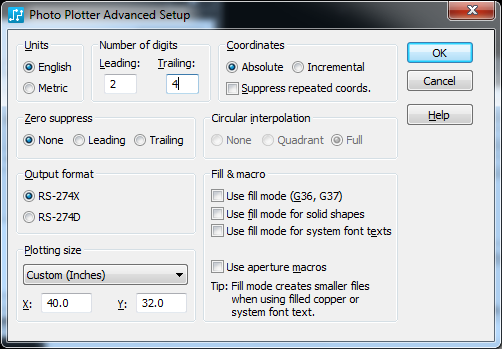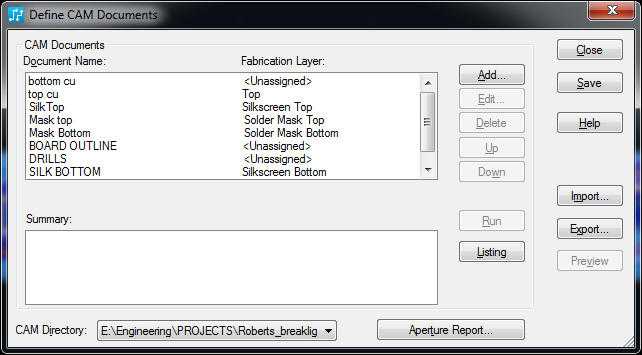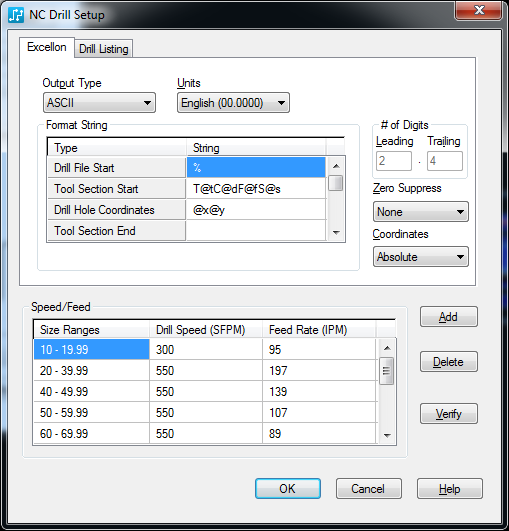1) Set-up
Before exporting Gerber we need to setup as per usable format.
go to Photo Plotter Advanced settings and change the settings as shown below:
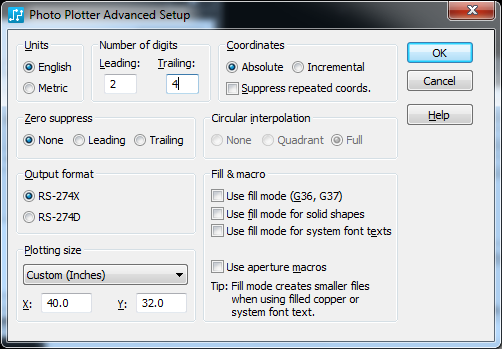
Then click OK and generate the Gerber.
2) Generating NC drill
Kindly change the drill settings to match with the Gerber settings.
Go to File>>CAM.
If drill layer is present select and click Edit, otherwise click Add.
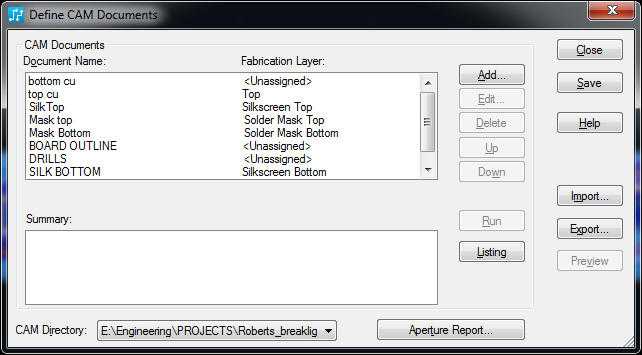
Edit Document Tab will open when you click on Add. Under Document Type select NC drill.
Then click the Device Setup as shown in the image below:

The NC Drill Setup settings should match the Gerber settings as below
- Output Type : ASCII
- # of Digits : Leading (2) and Trailing (4)
- Zero Supress : None
- Coordinates : Absolute
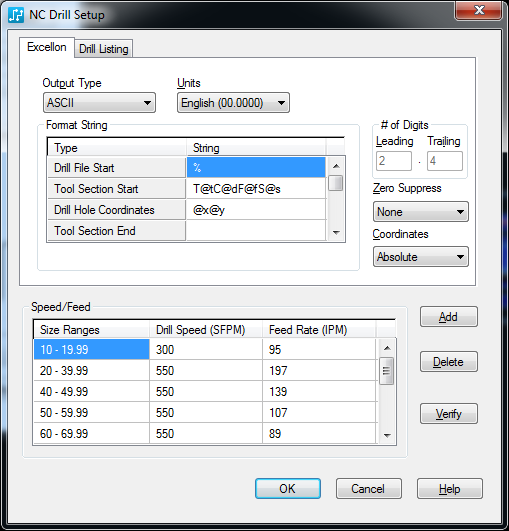
Click OK to generate drill file.
PADS creates a lot of extra files which are not needed.
Kindly include the required files as per your design.
Kindly include all these in zip/rar file and upload to www.lioncircuits.com
Layers (In case of 4 and 6 layers)
Here is the step by step Order Guide