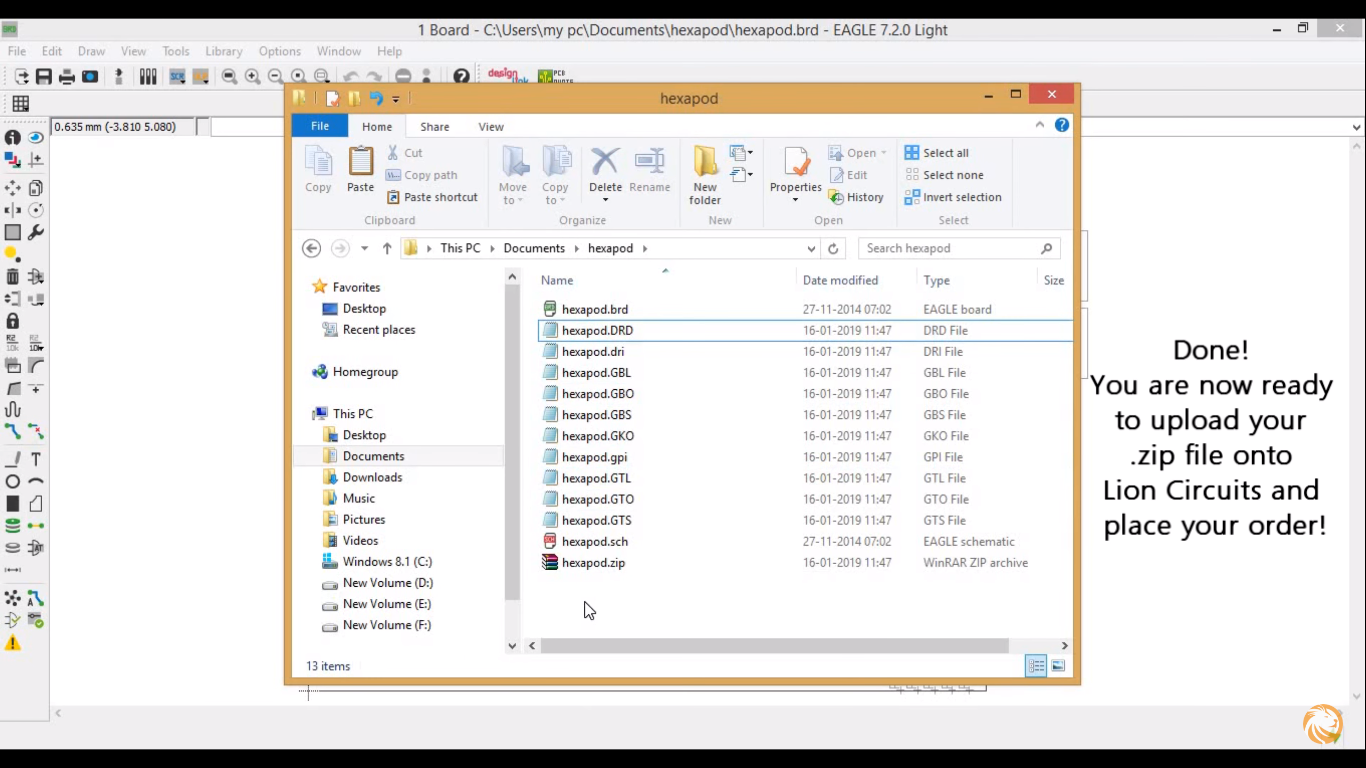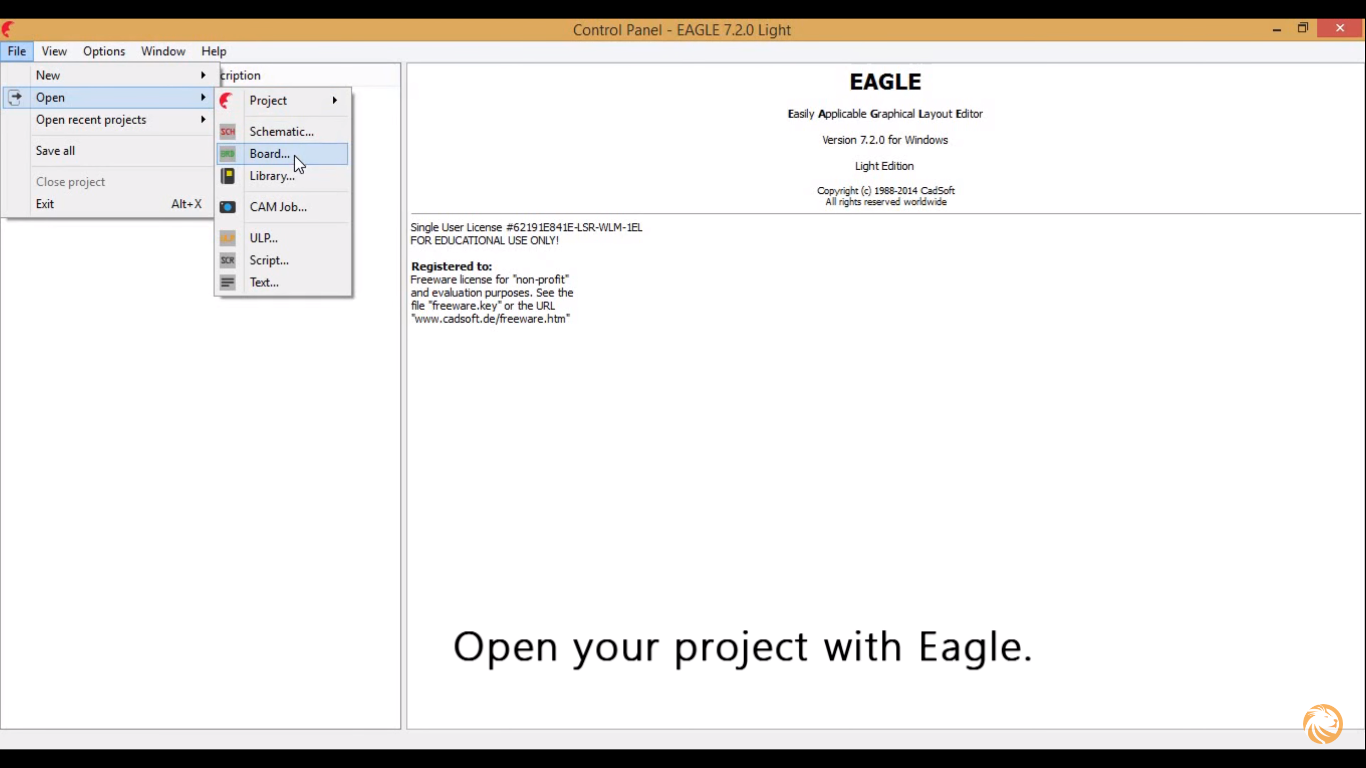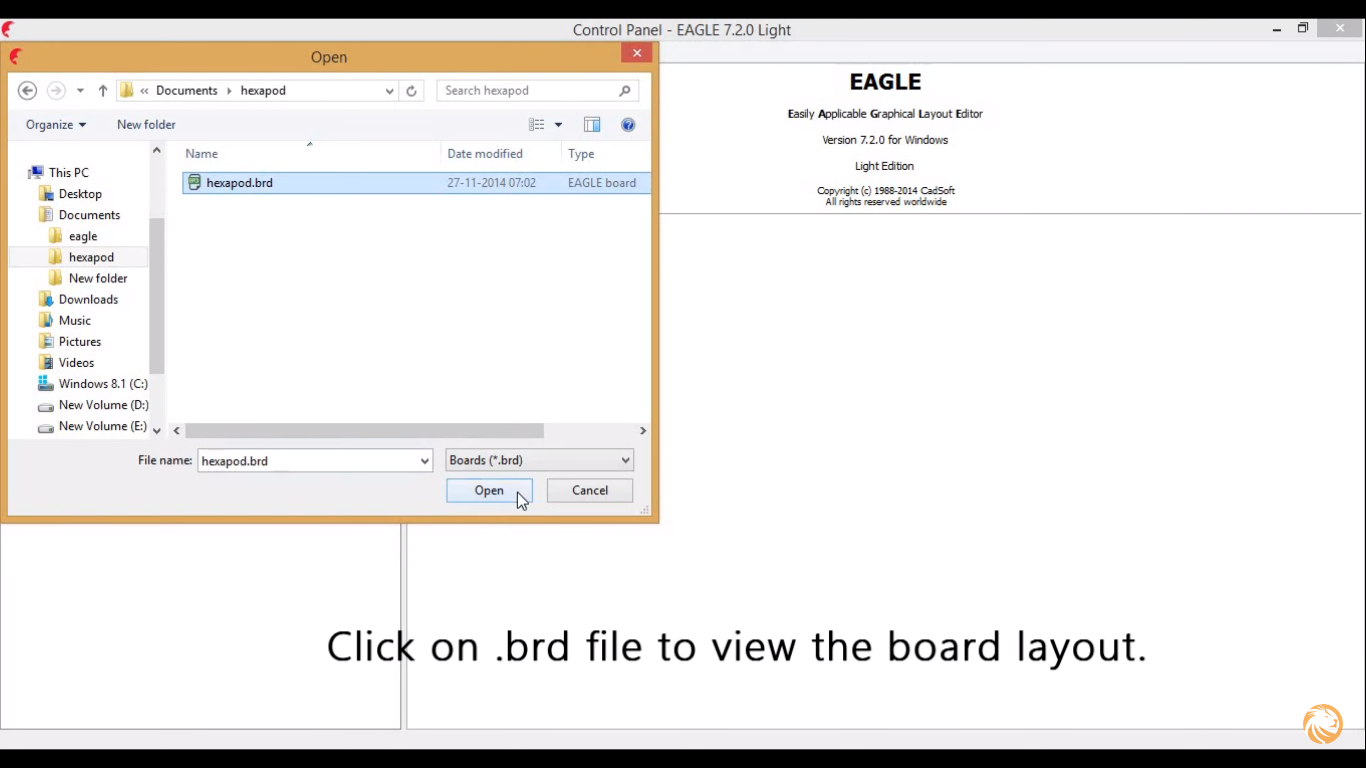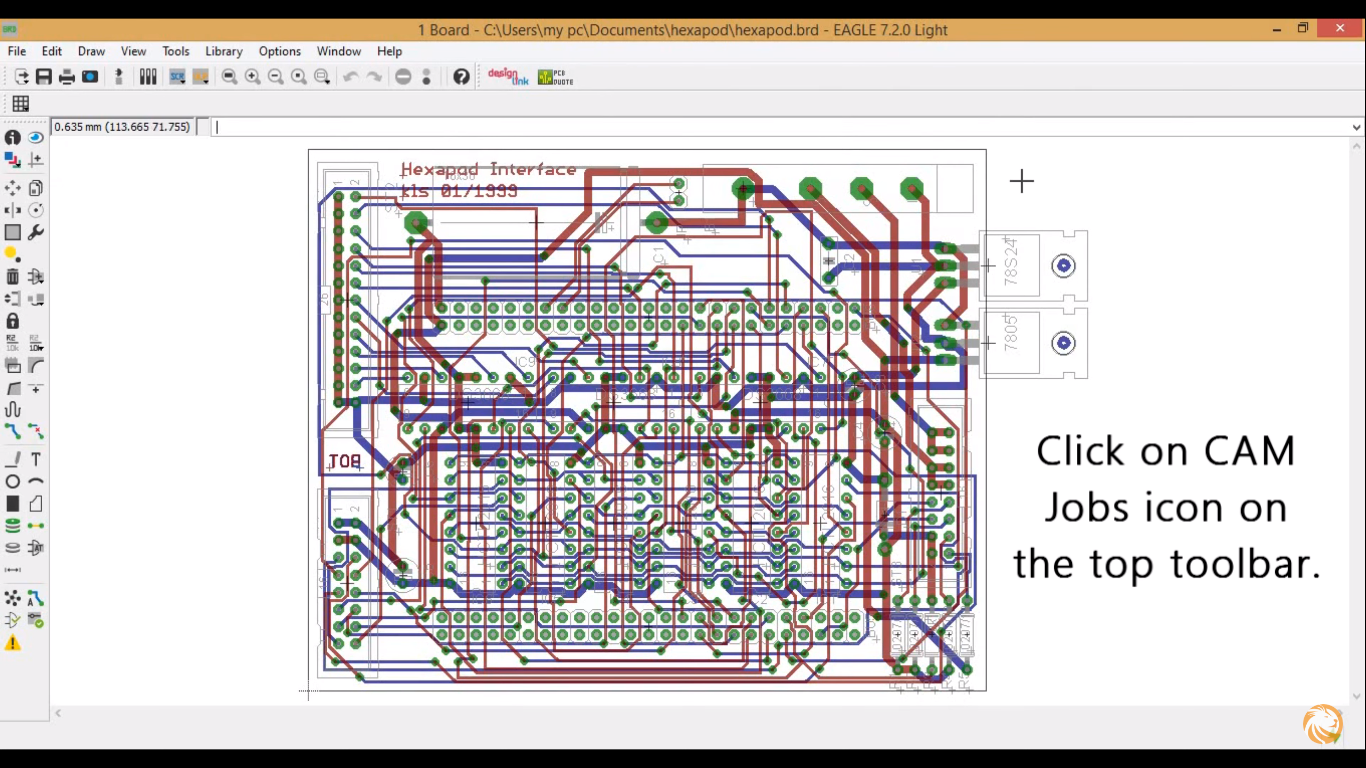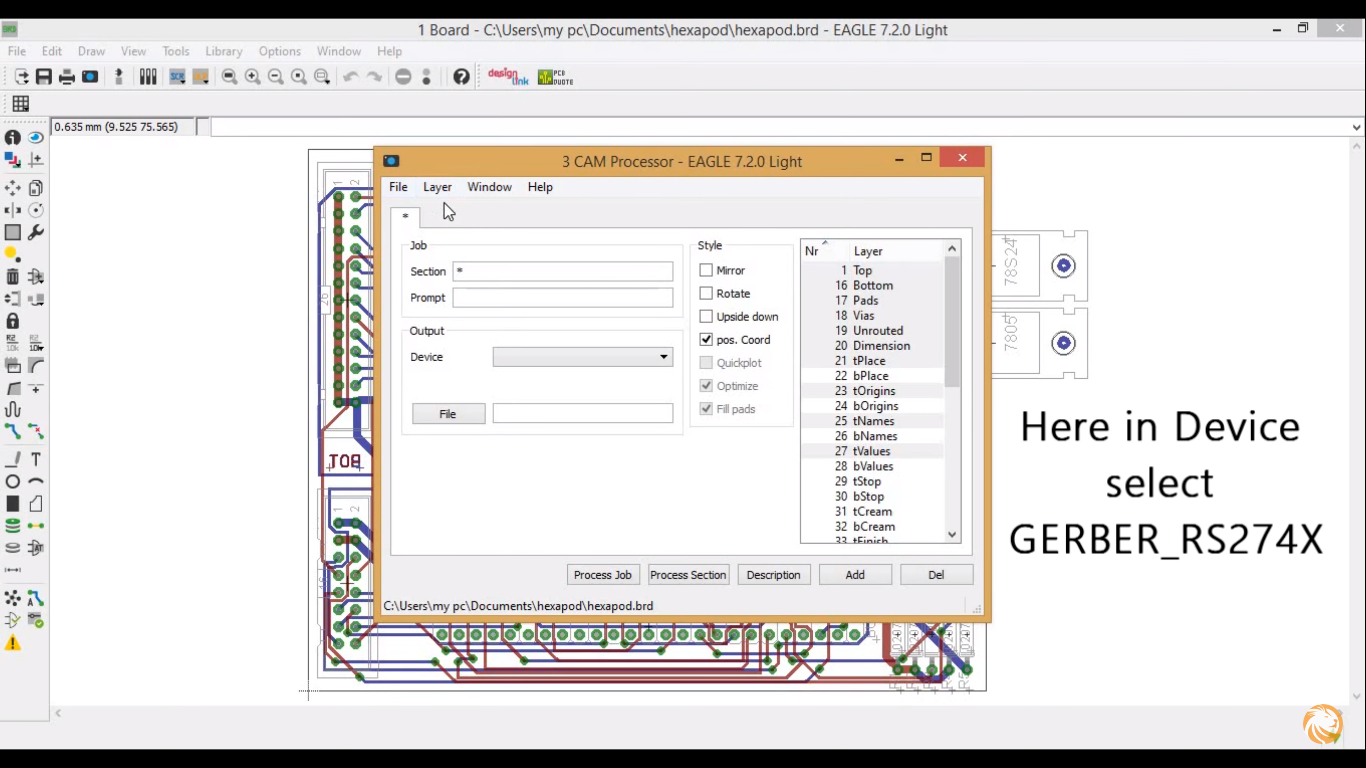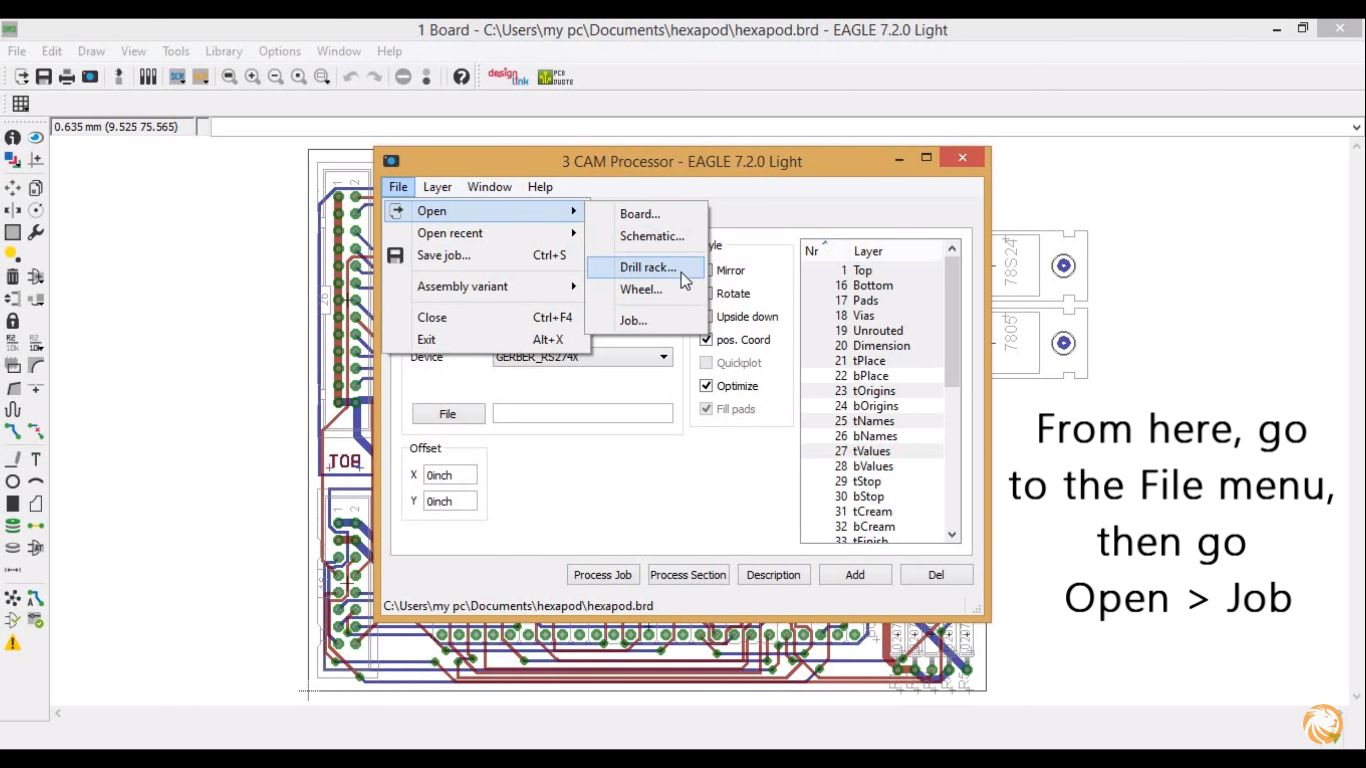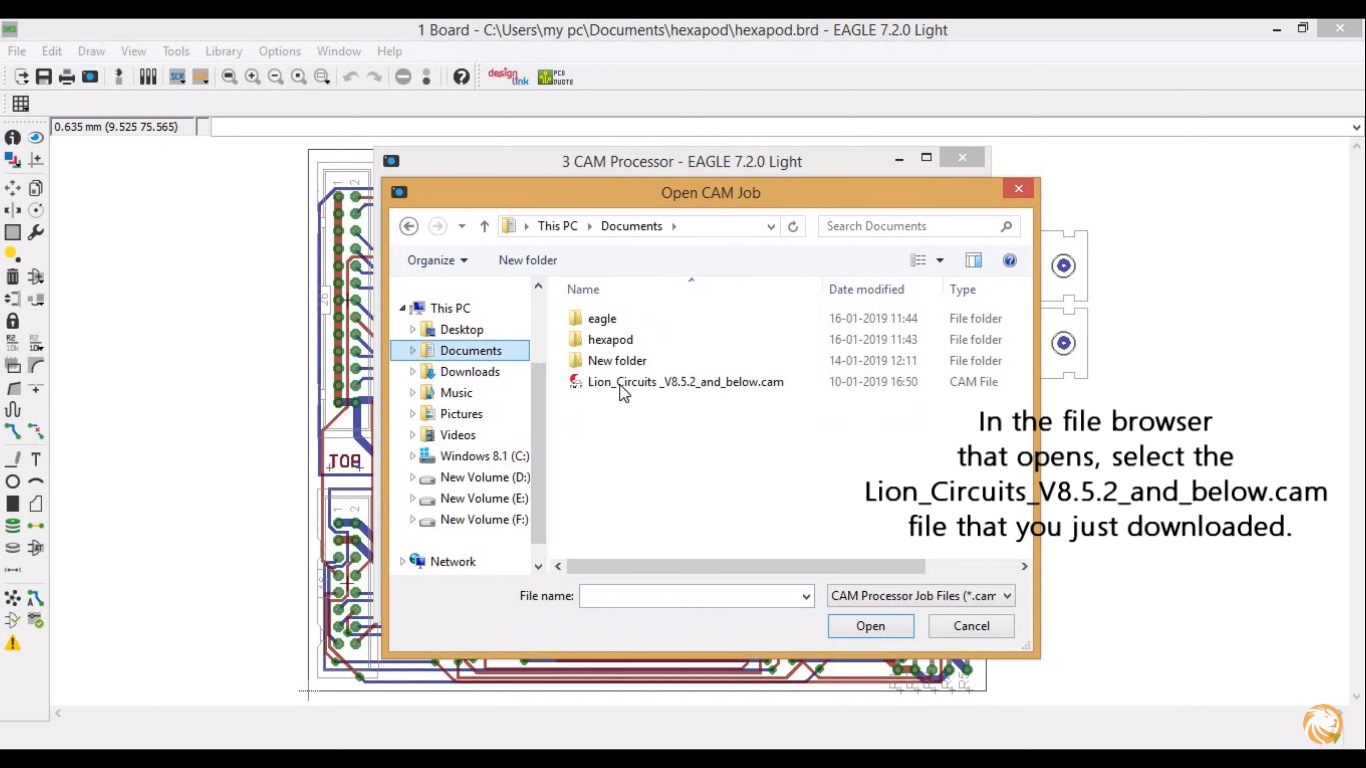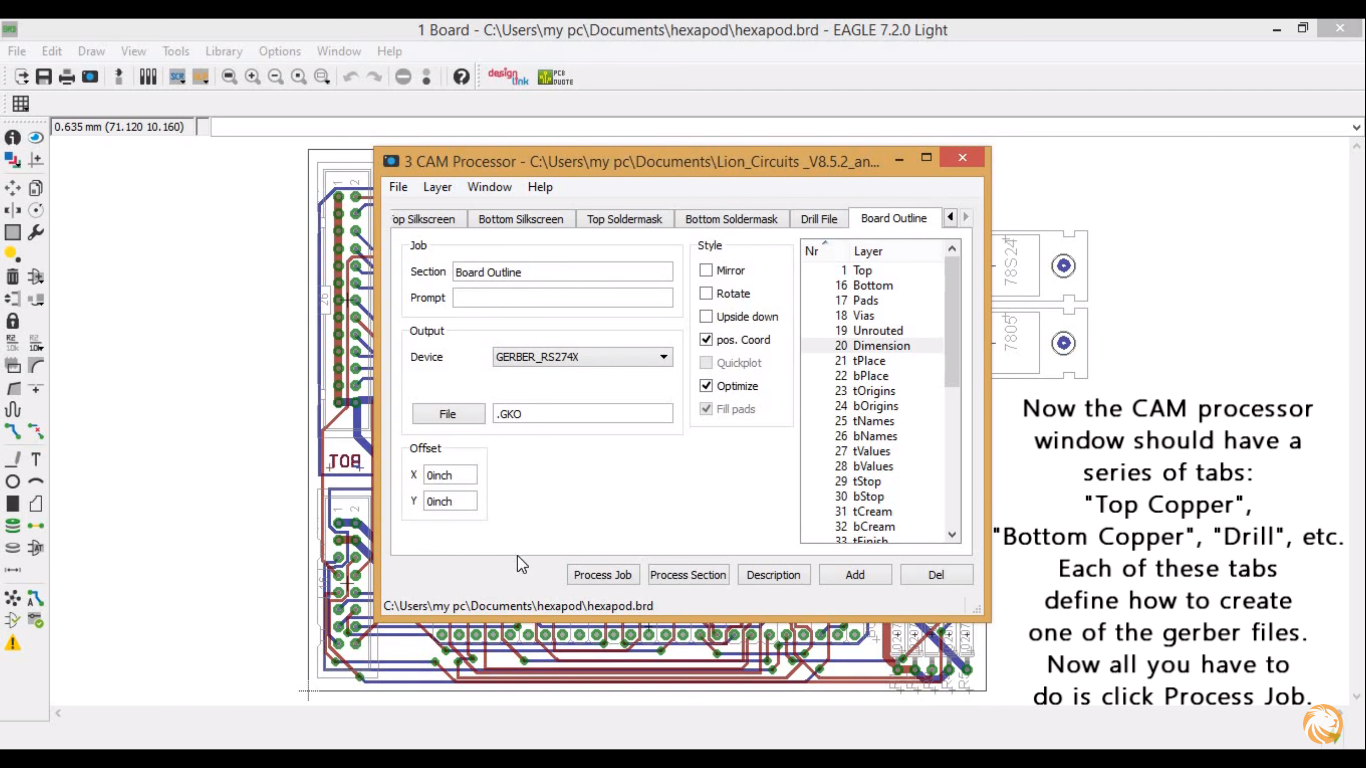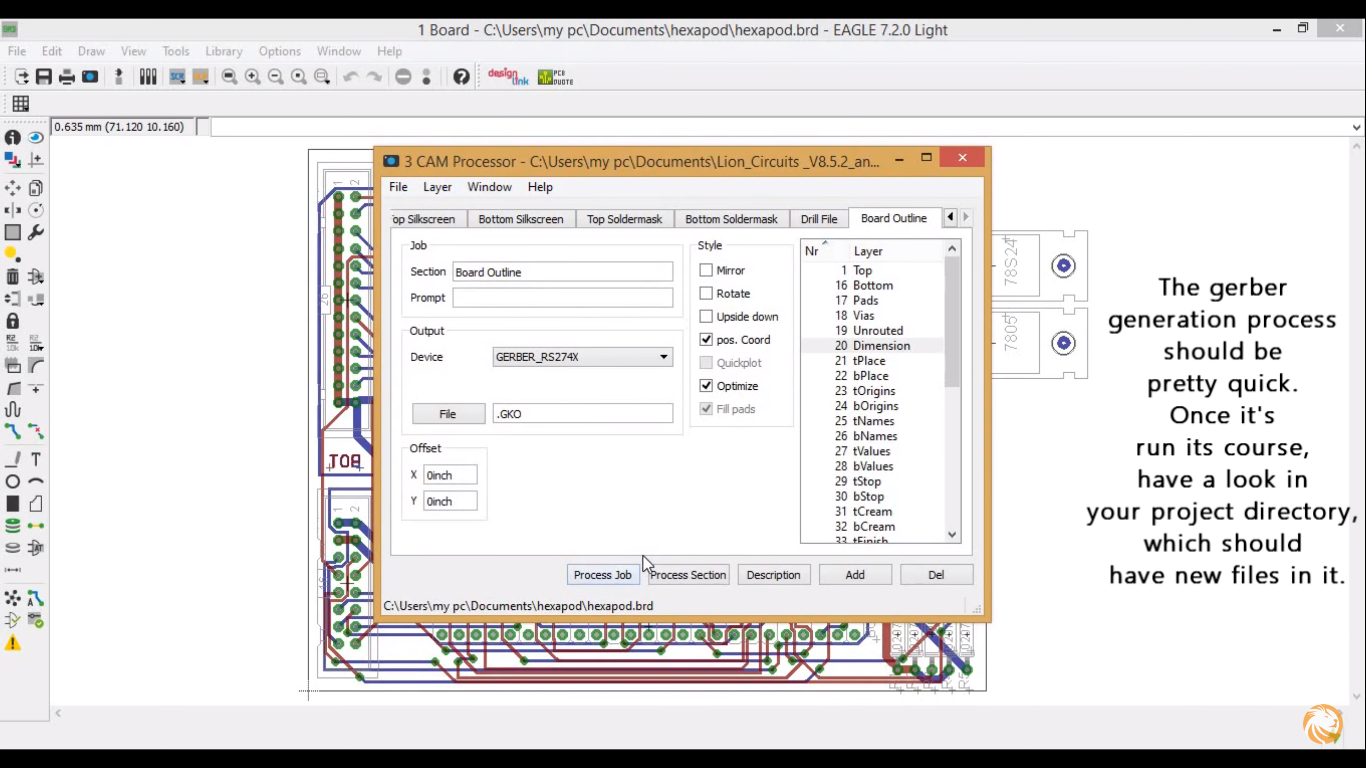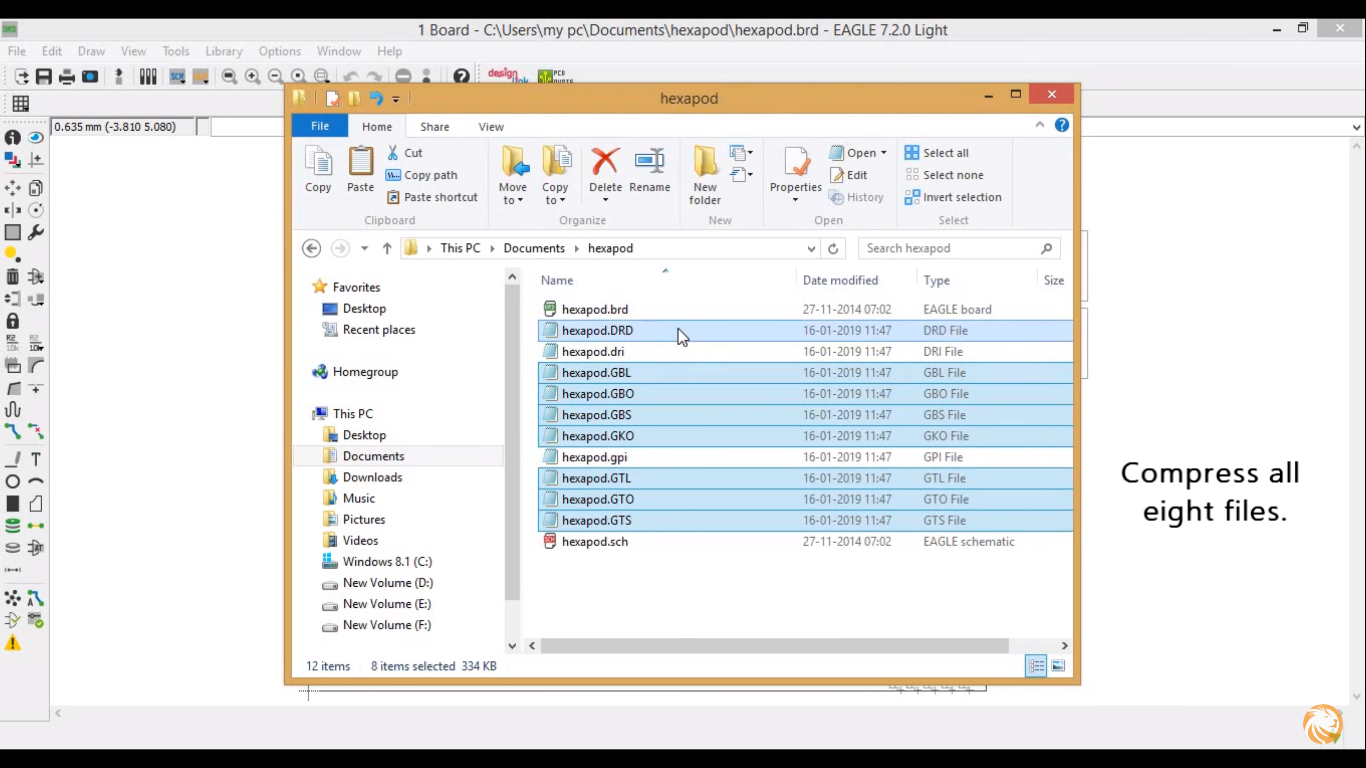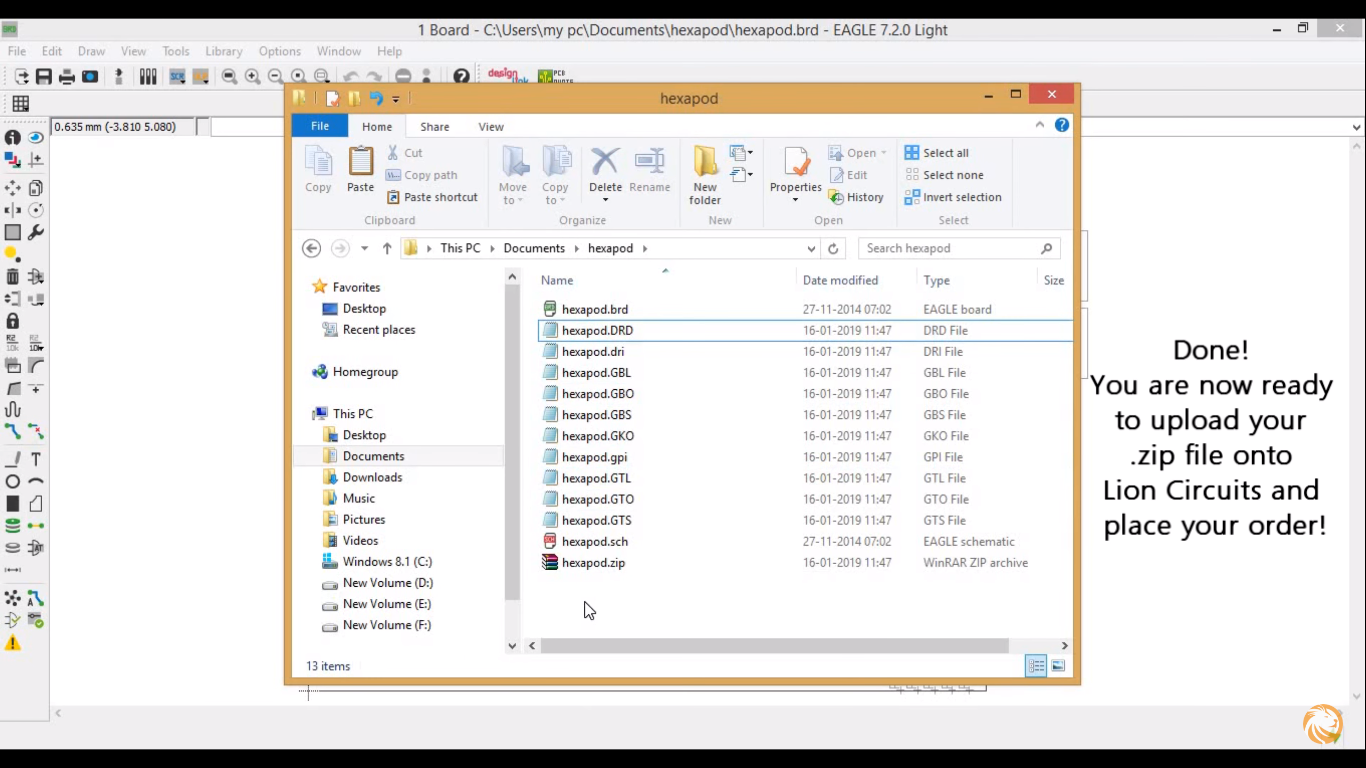1) Open your project with Eagle. Click on File > Open > Board.
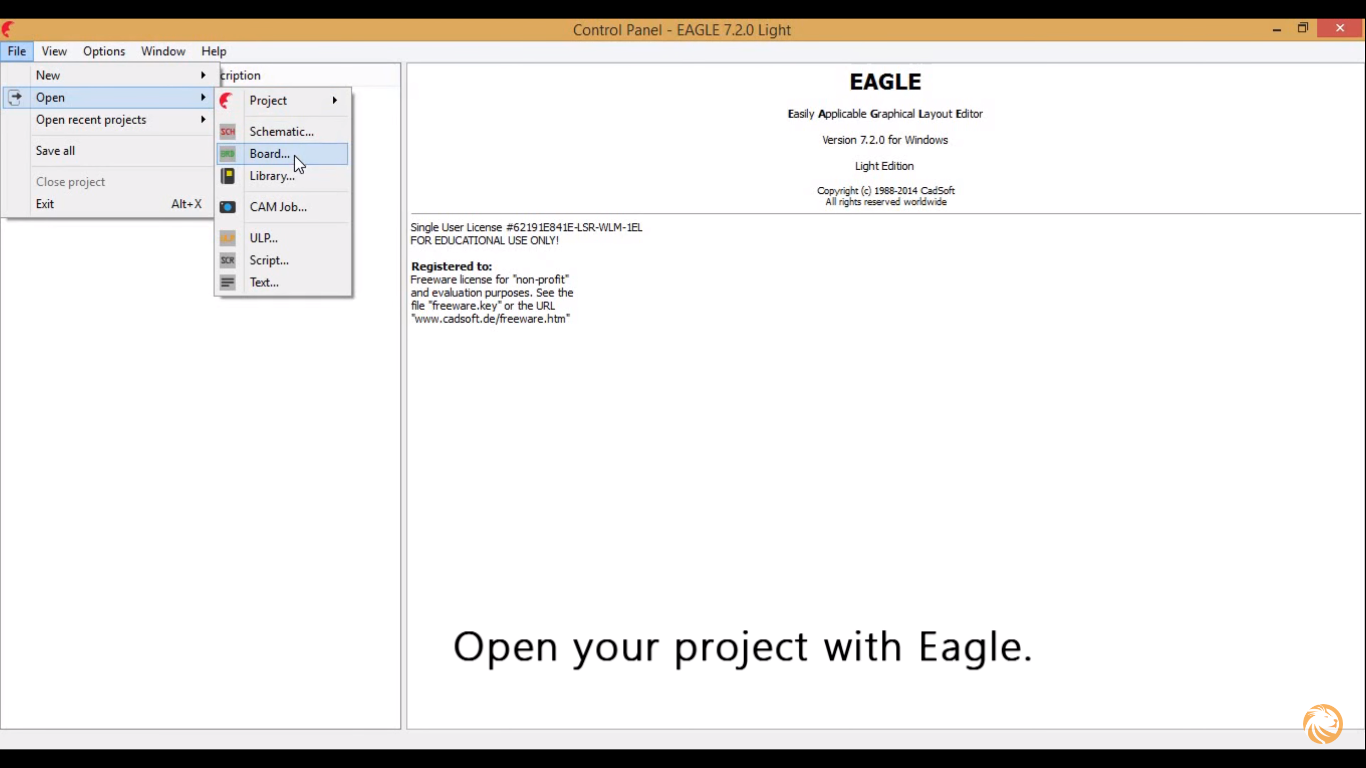
2) Click on .brd file to view the board layout.
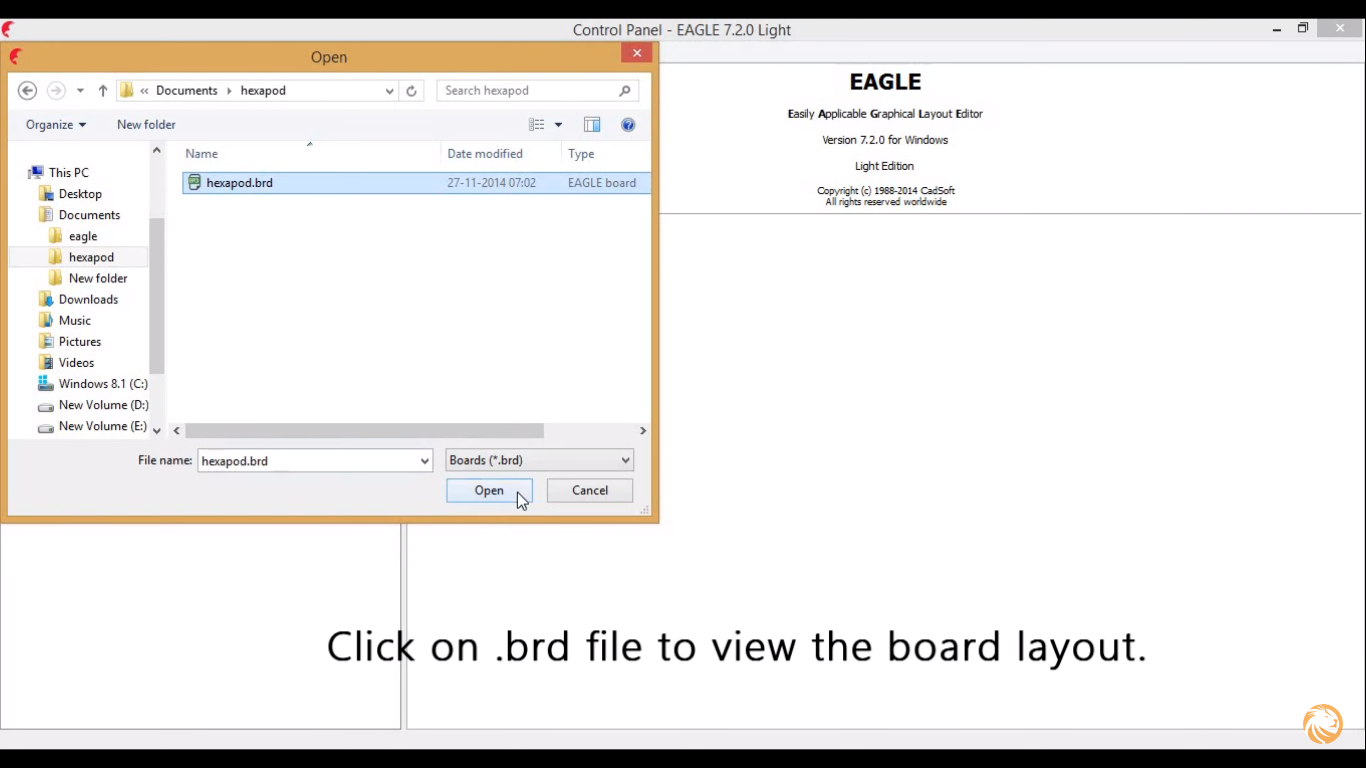
3) Click on CAM Jobs icon on the top tool bar.
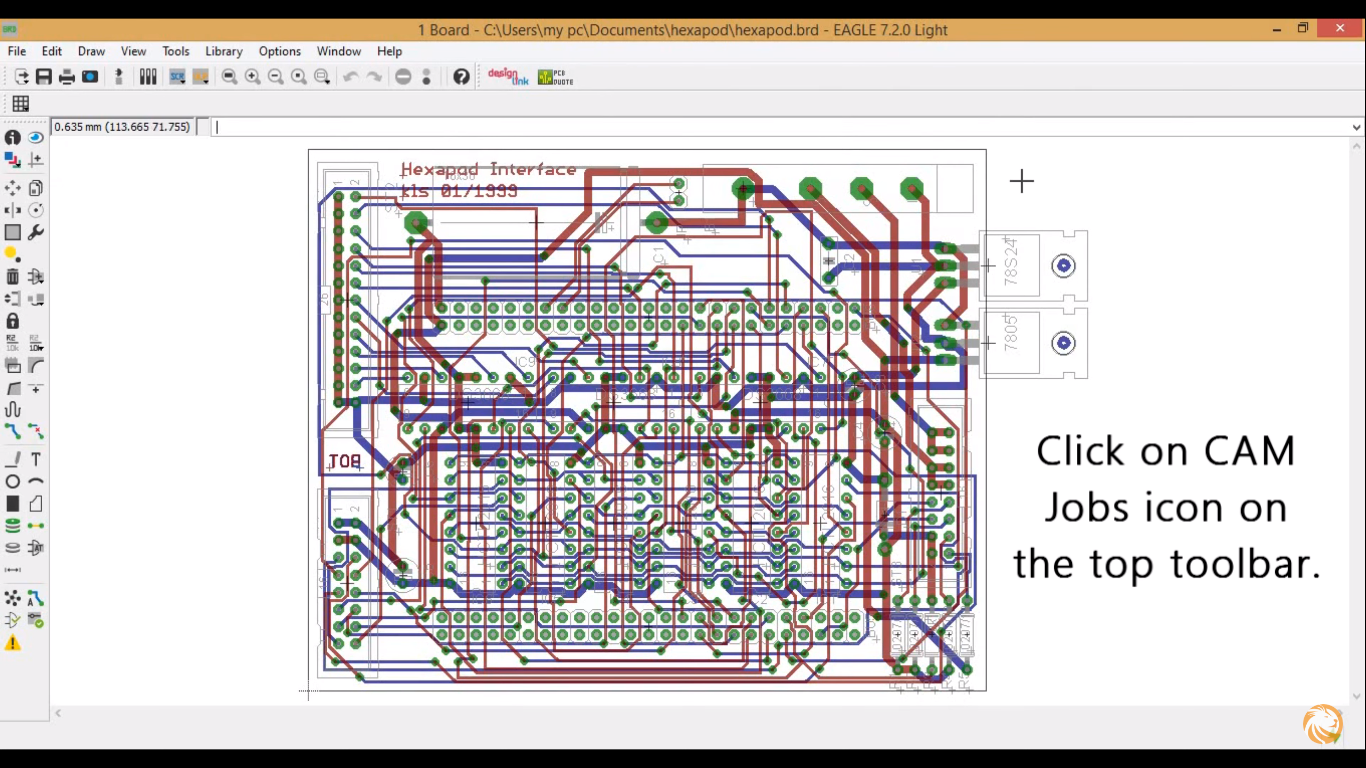
4) Here in Device select "Gerber_RS274X"
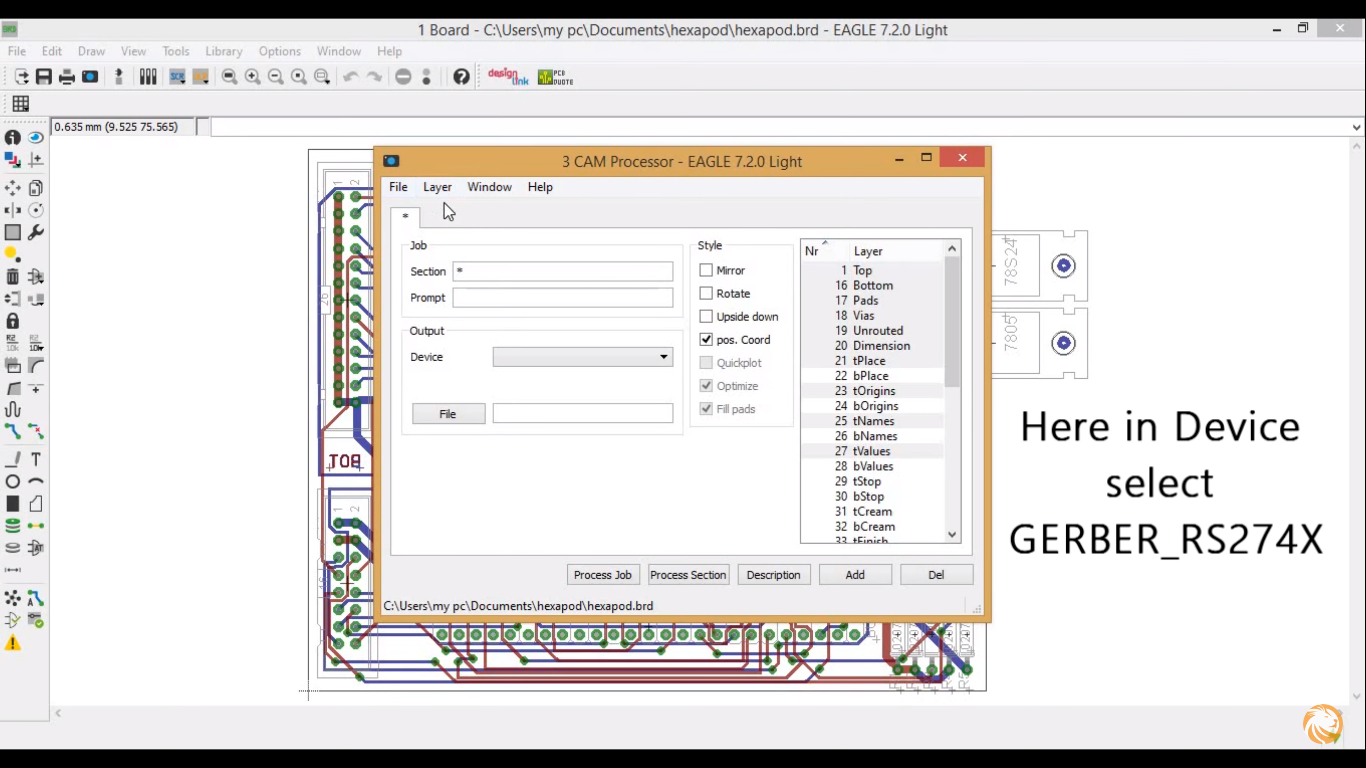
5) From here go to file menu, then go to Open > Job
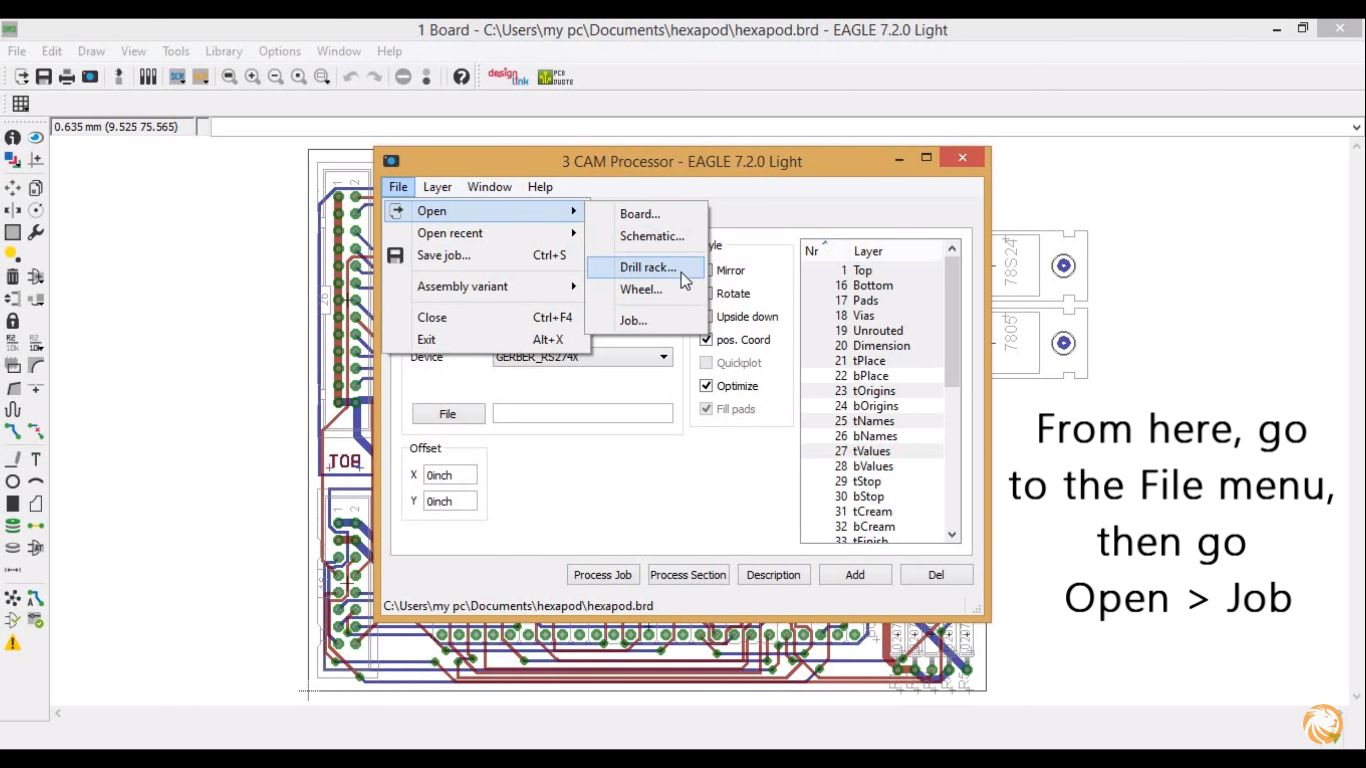
6) In the file browser that opens, select Lion_Circuits_V8.5.2_and_below.cam file that you just
downloaded.
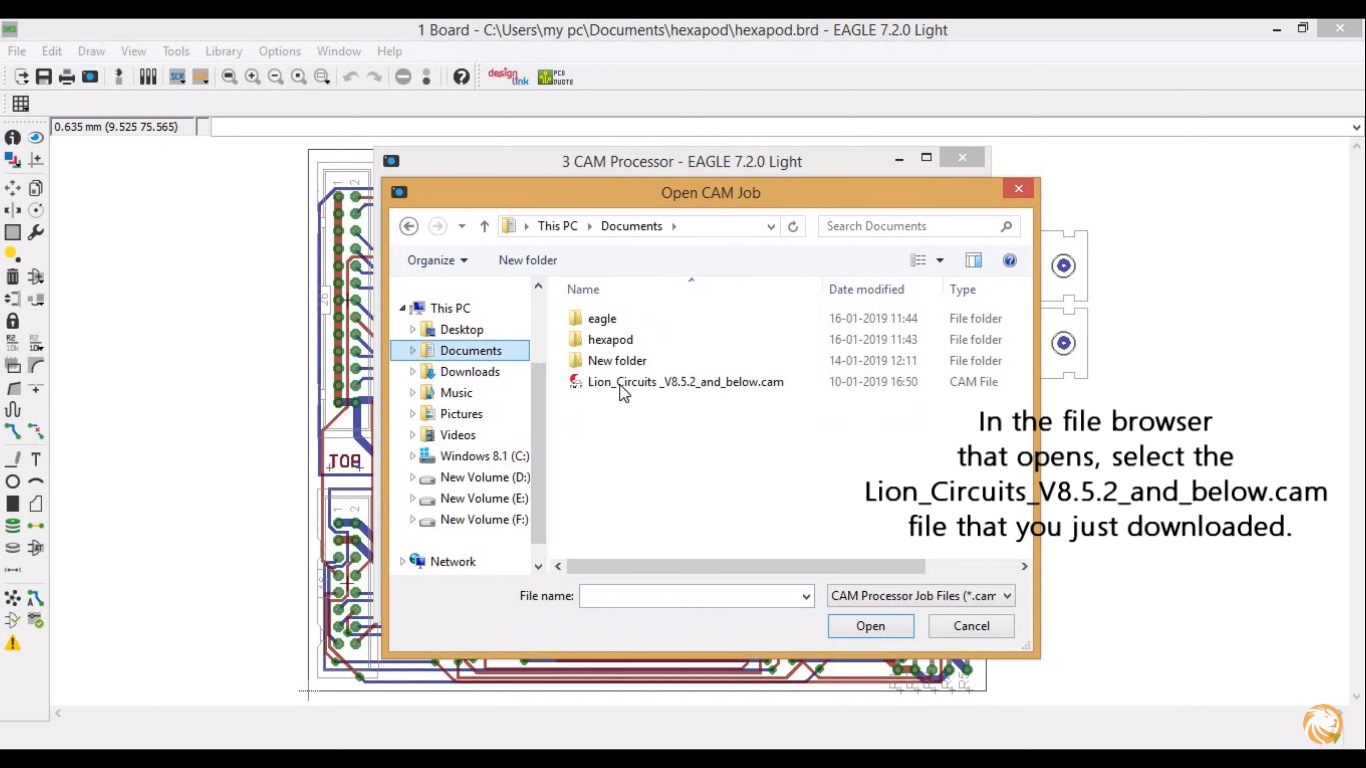
7) Now the Cam processor window should have a series of tabs : Top Copper, Bottom Copper, Drill etc.
Each of these tabs define how to create one of the Gerber files.
Now all you have to do is click "Process Job".
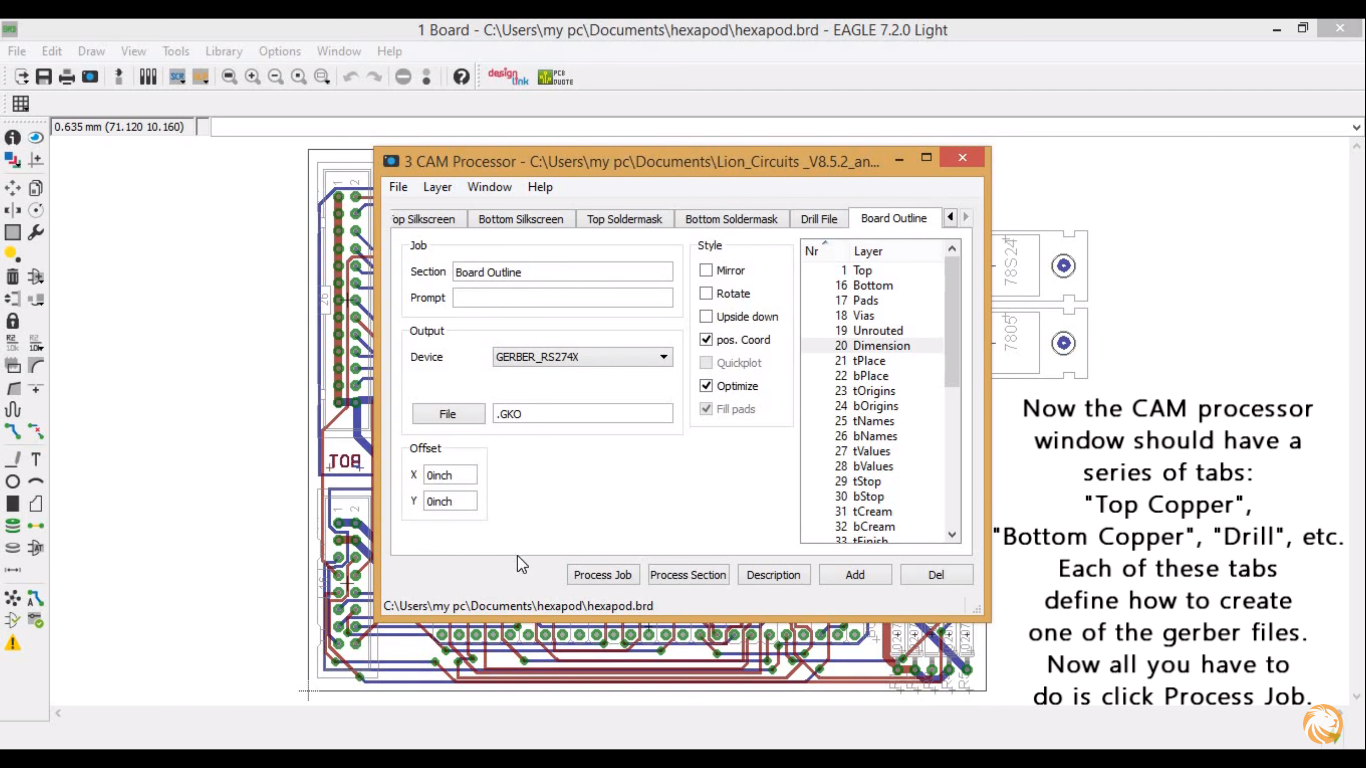
8) The Gerber generation process should be pretty quick. Once its run its course, have a look in your
project directory which should have new files in it.
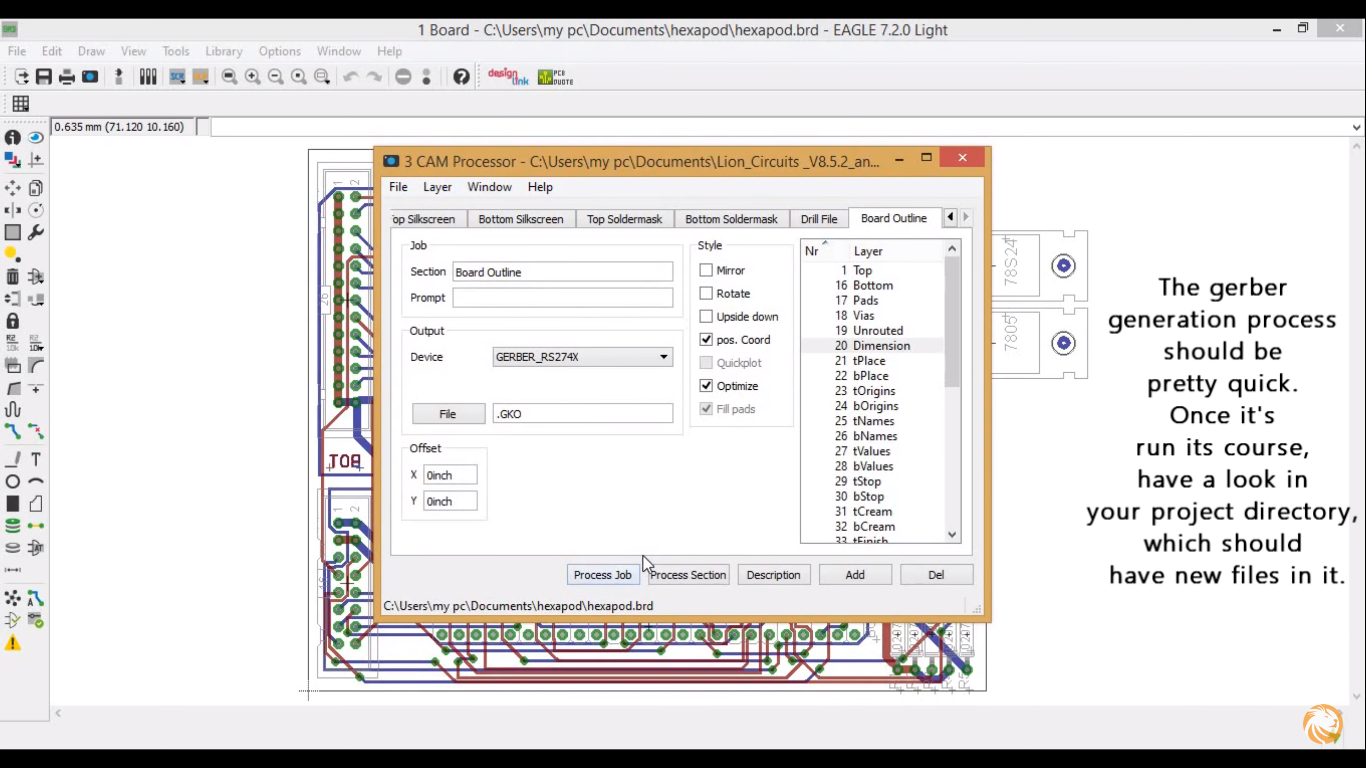
9) Compress all eight files.
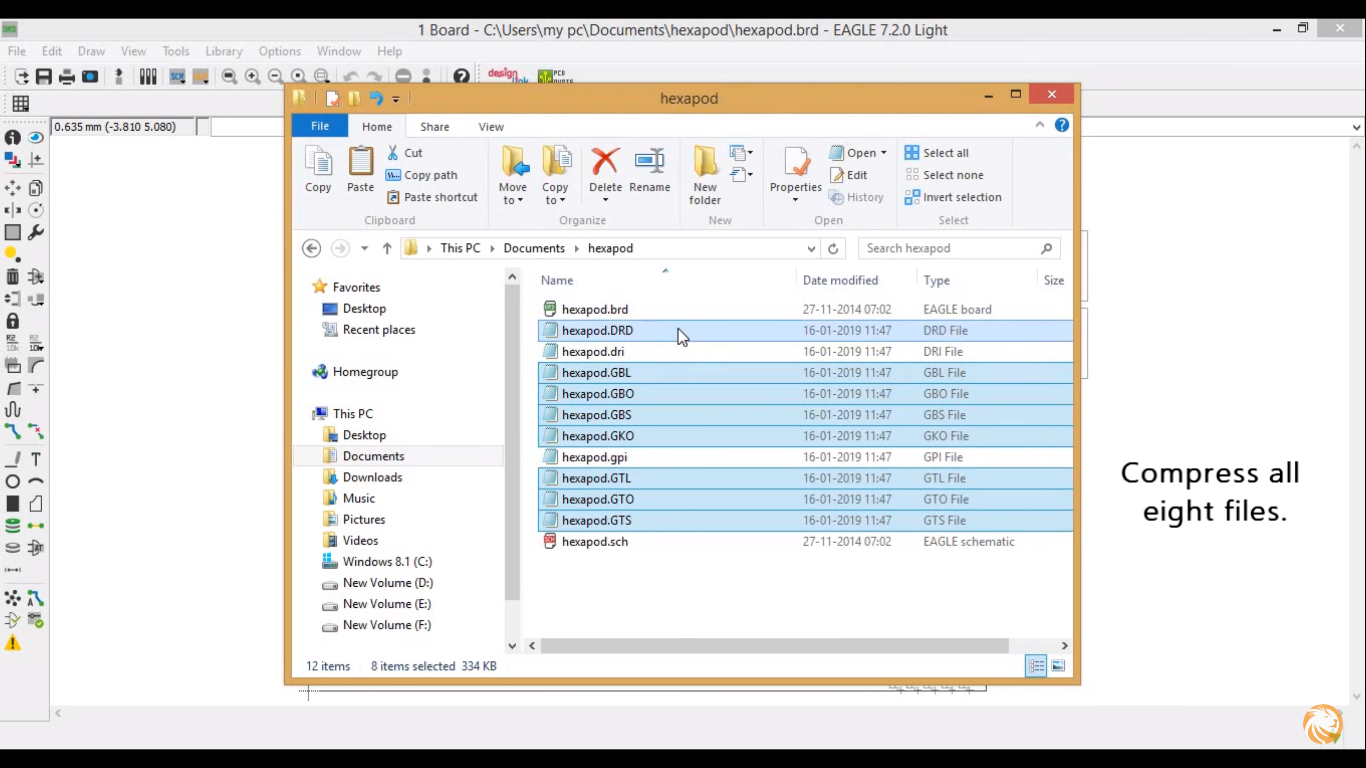
10) Done. You are now ready to upload your .Zip file onto Lion Circuits and place an order.