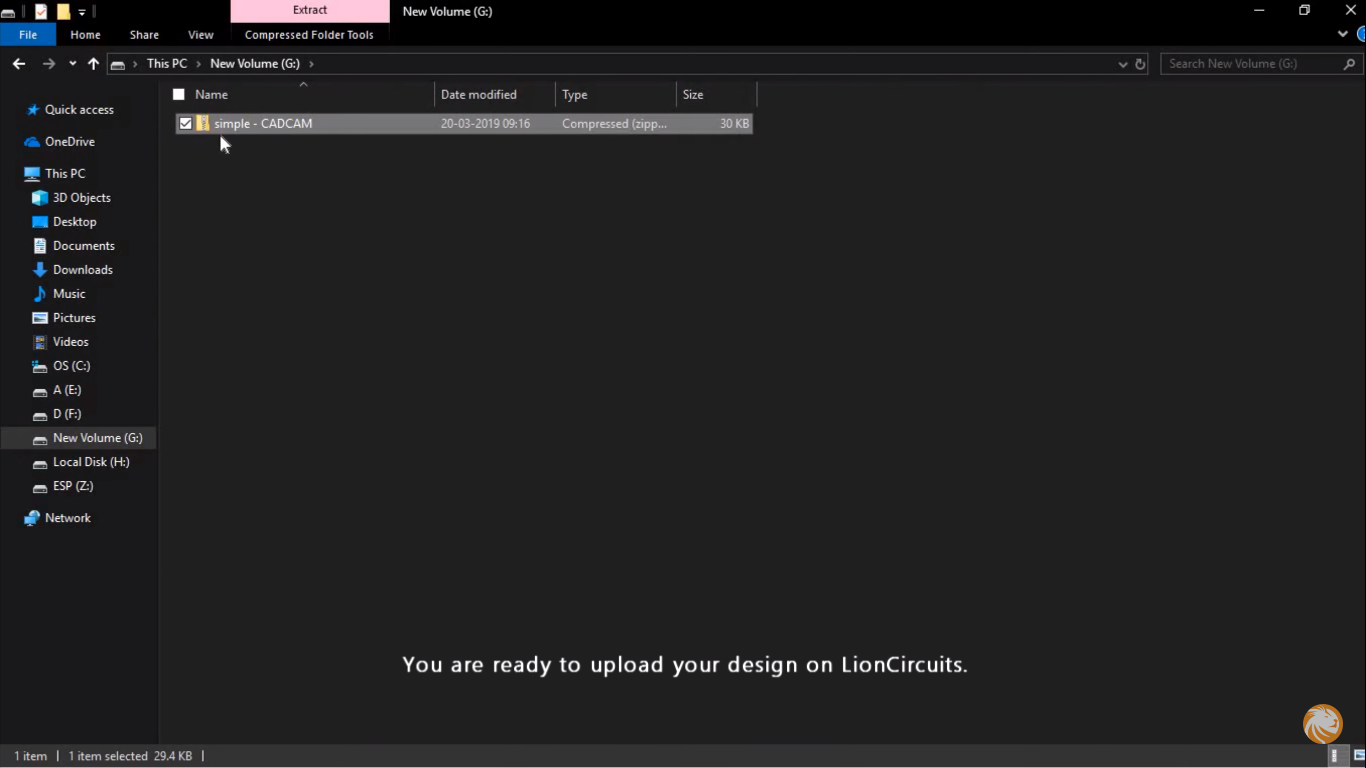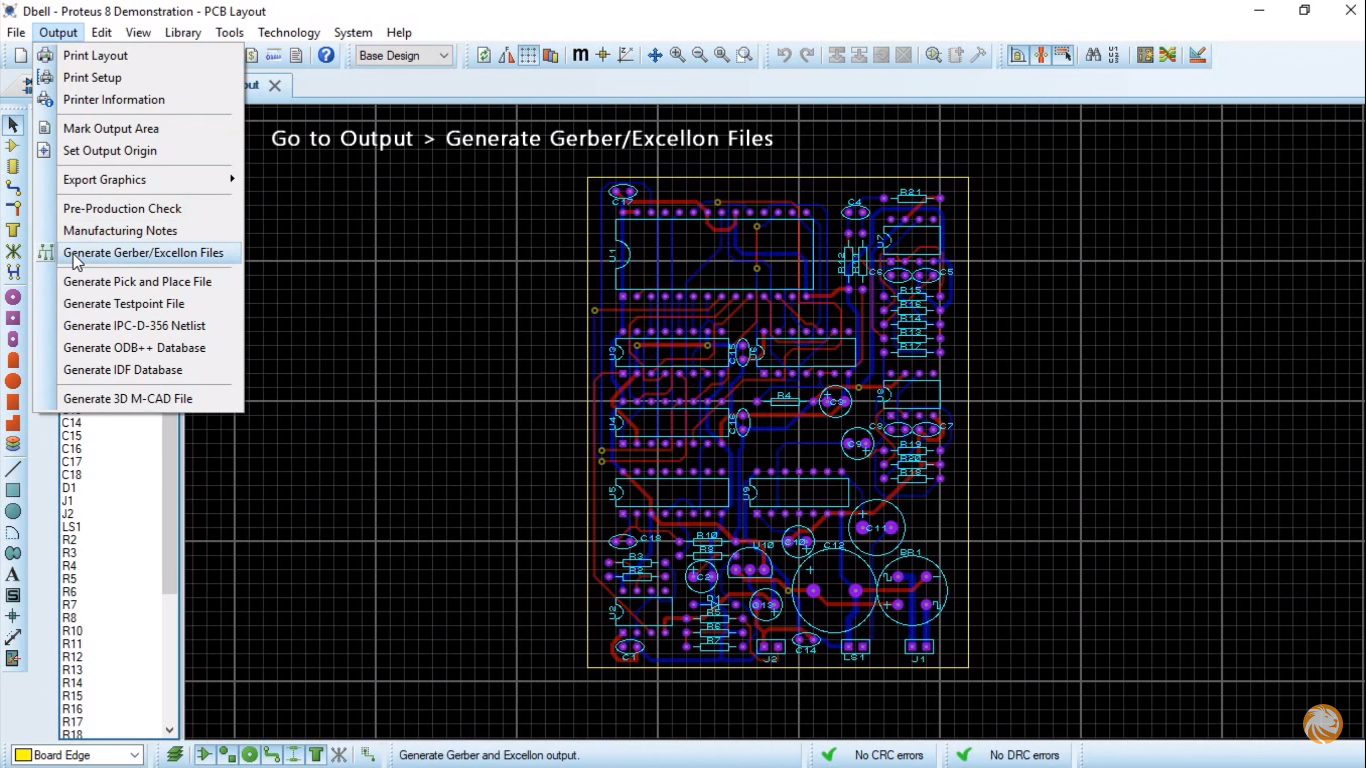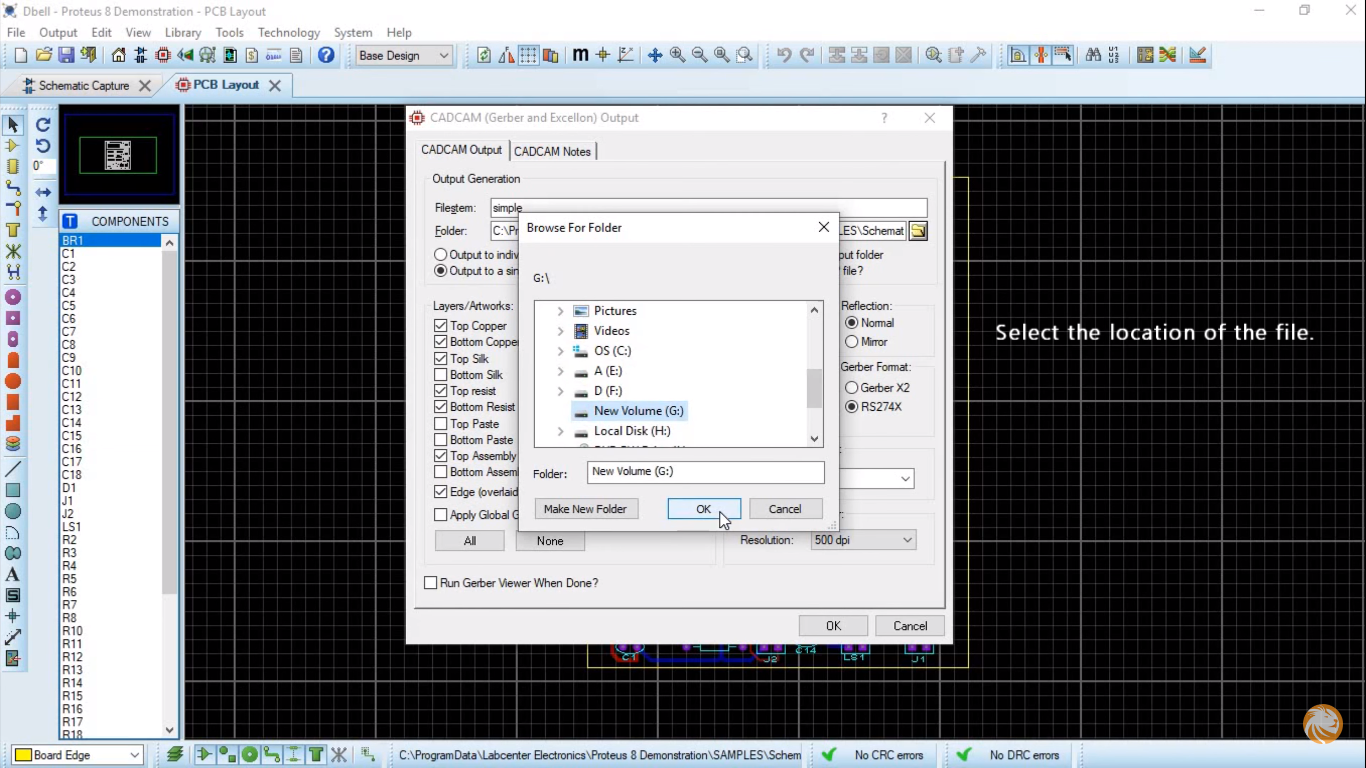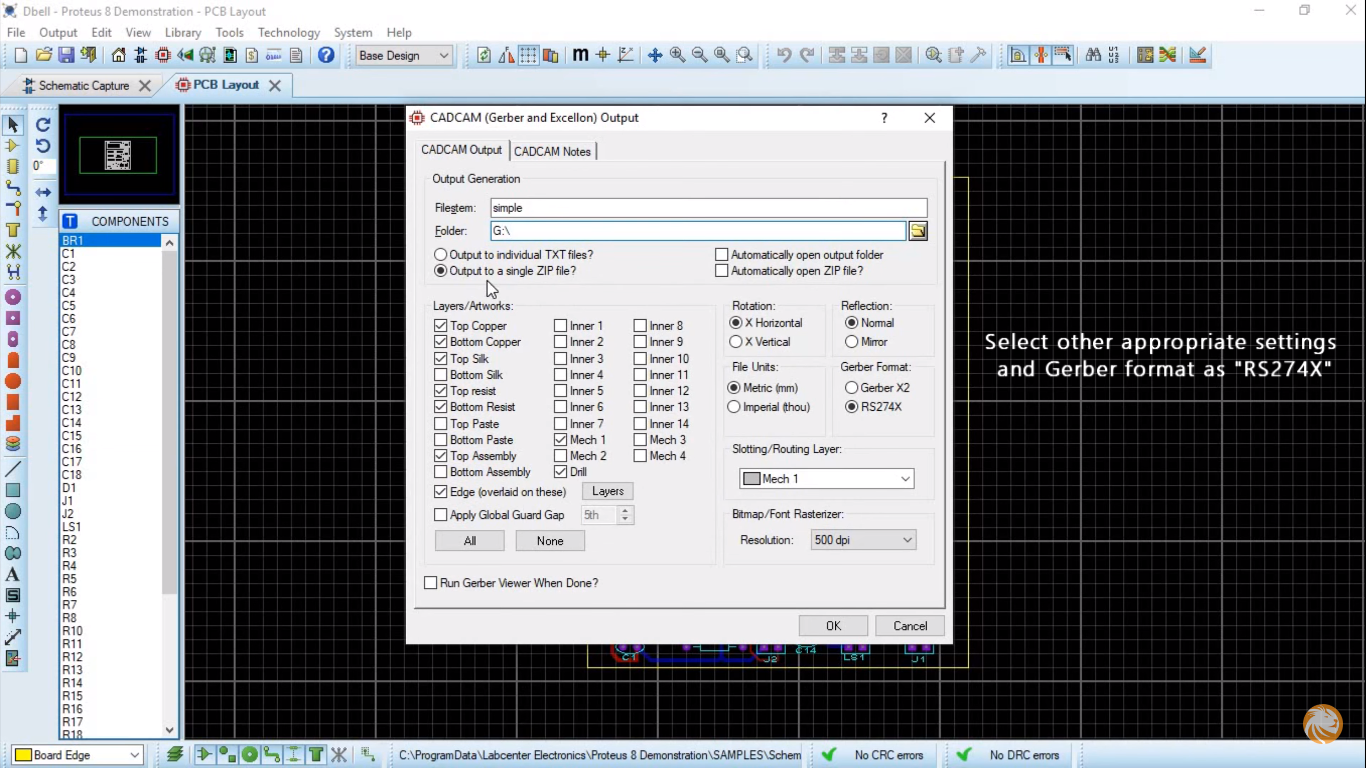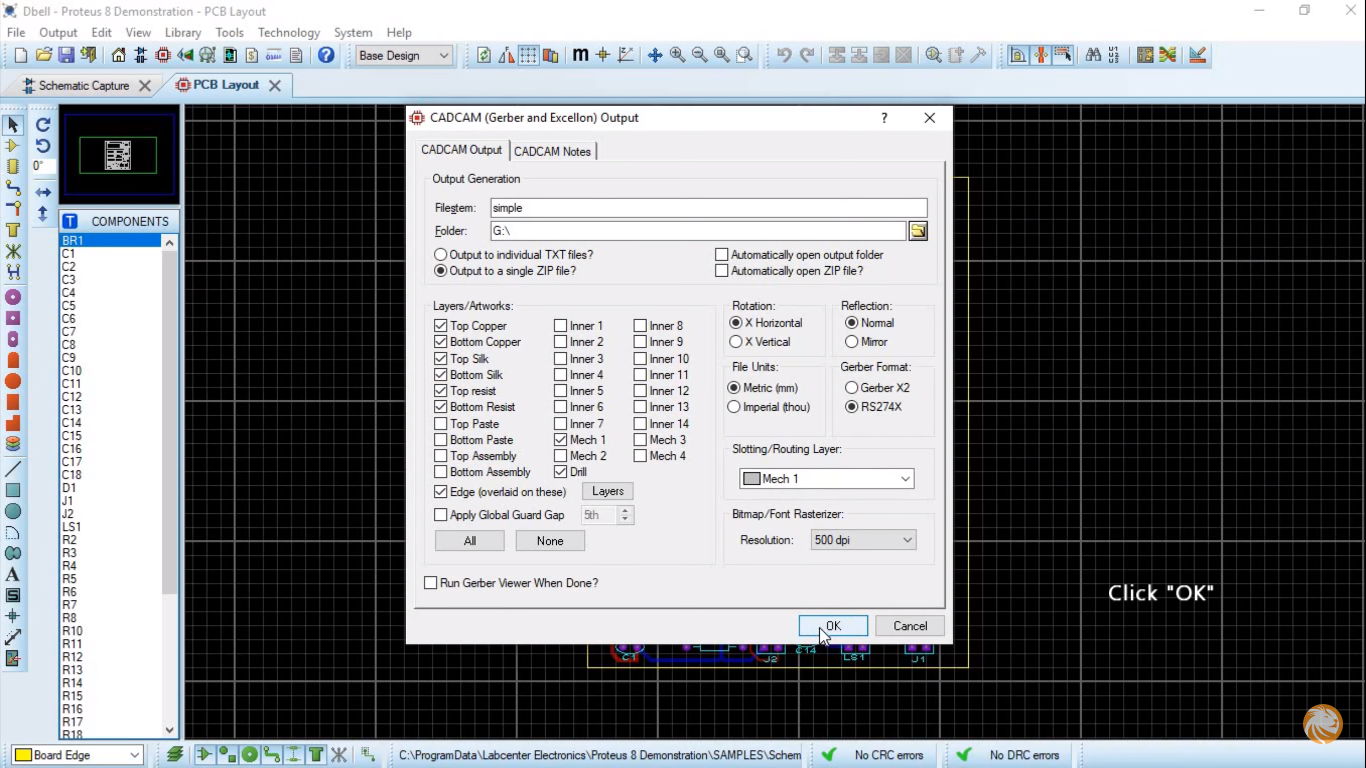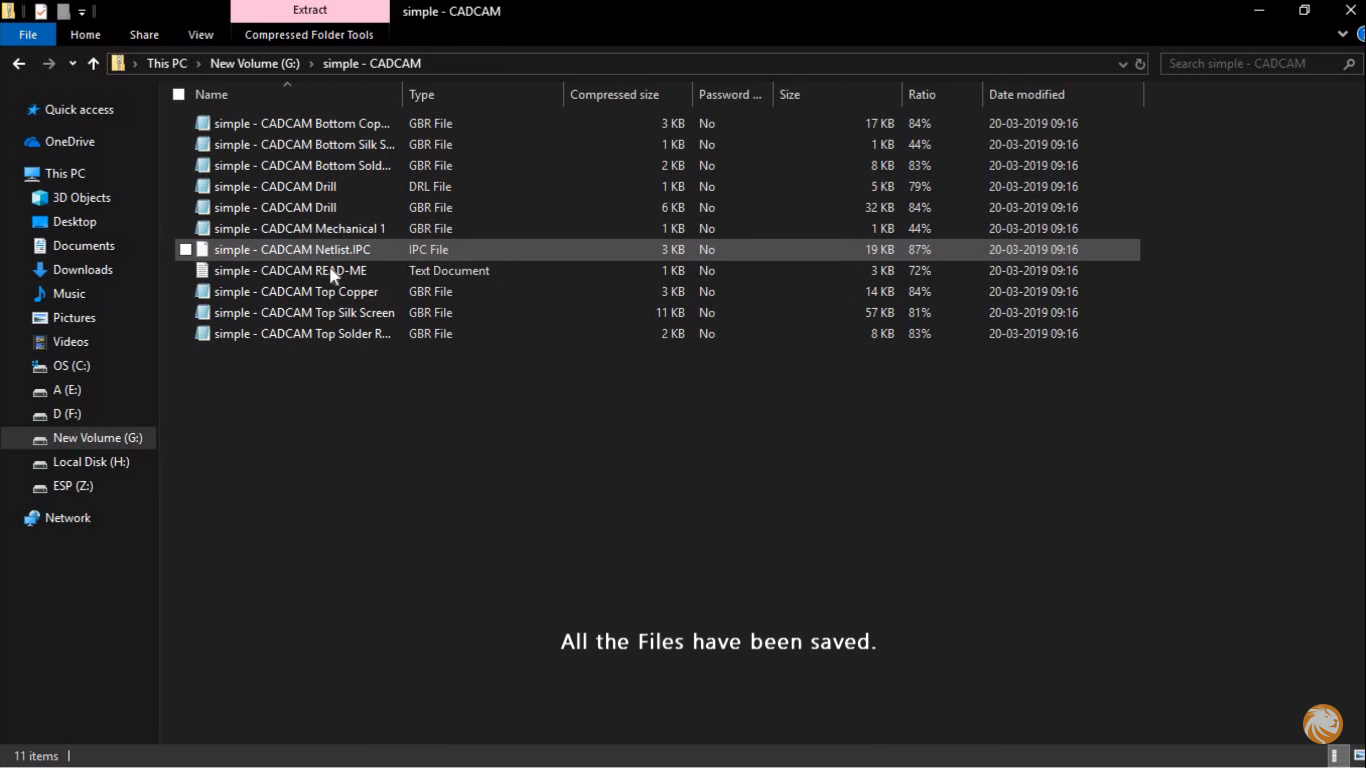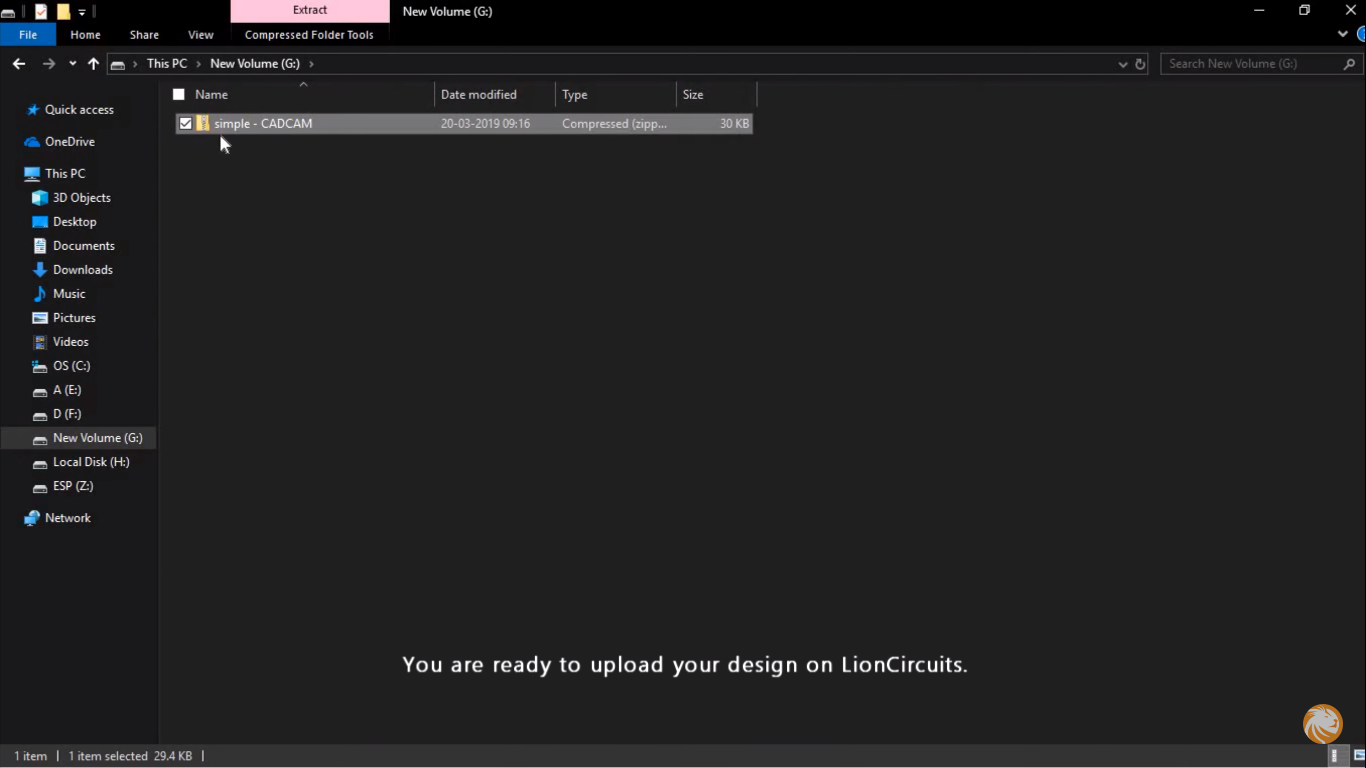At Lioncircuits we recommend our customers to provide us with Gerber files in RS-274X format for Manufacturing. The
Gerber format is an open ASCII vector format for PCB designs. It is the very first input which a printed board manufacturer needs.
Gerber files can be extracted from your CAD Software tools.
Please follow the below steps to extract Gerber files from the Proteus tool:
1) Go to Output then click on "Generate Gerber / Excellon Files" :
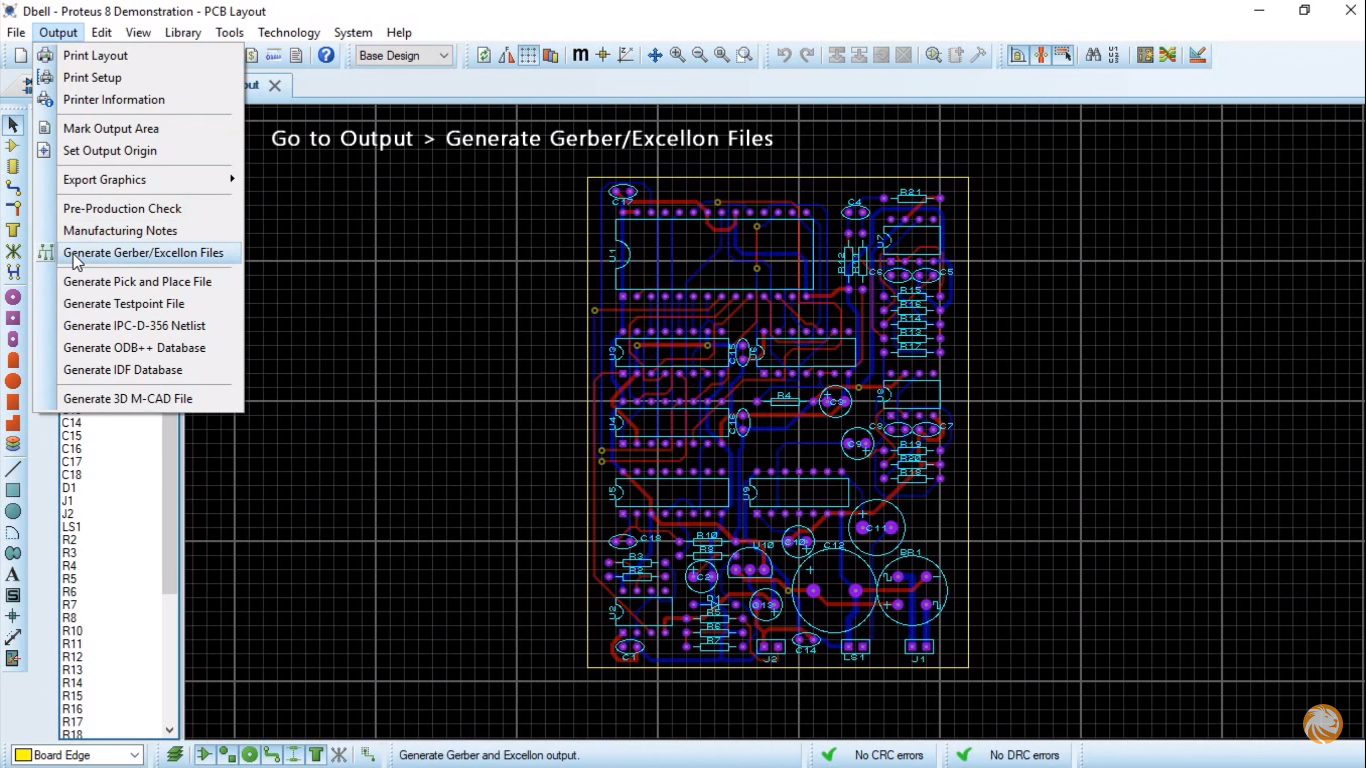
2) Select the location of the File, where you want it to be stored.
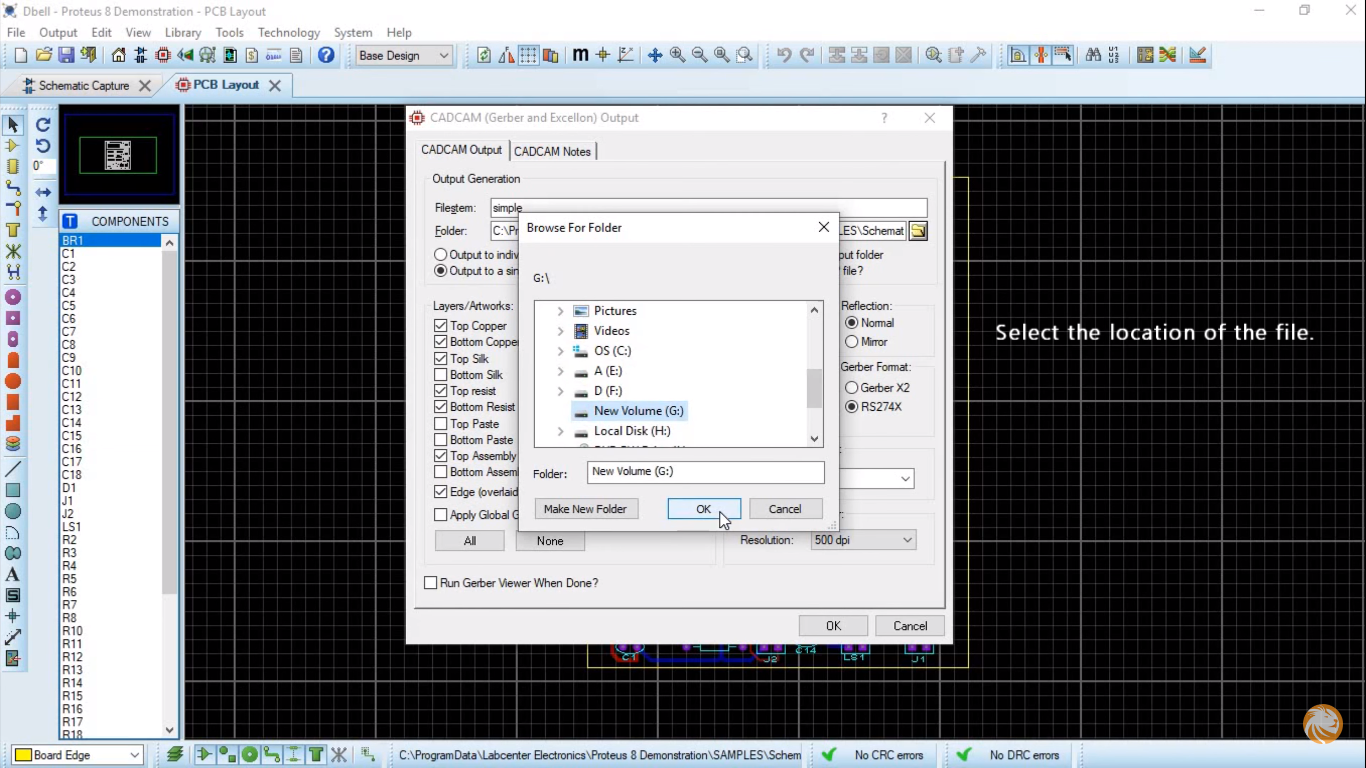
3) Select other appropriate settings and Gerber format as "RS274X".
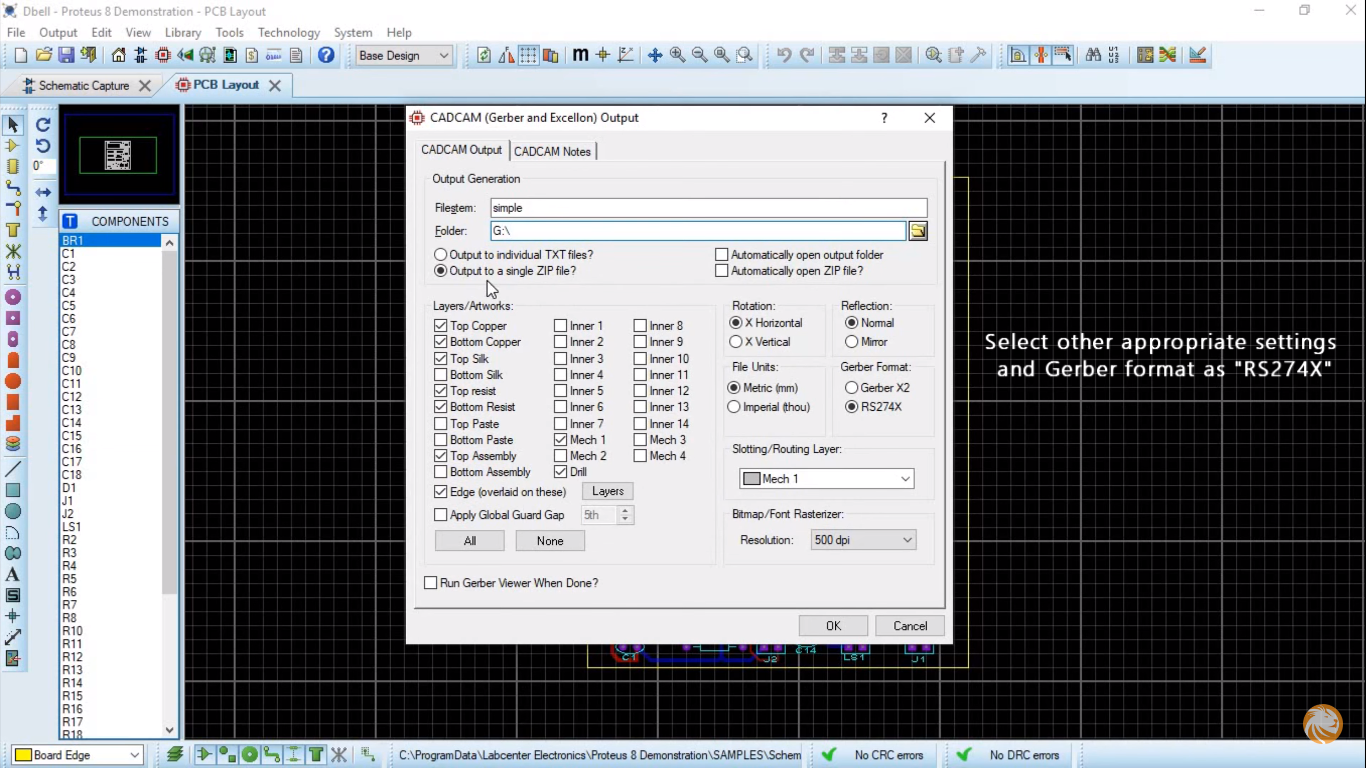
4) Click on "OK" once you have selected the desired parameters.
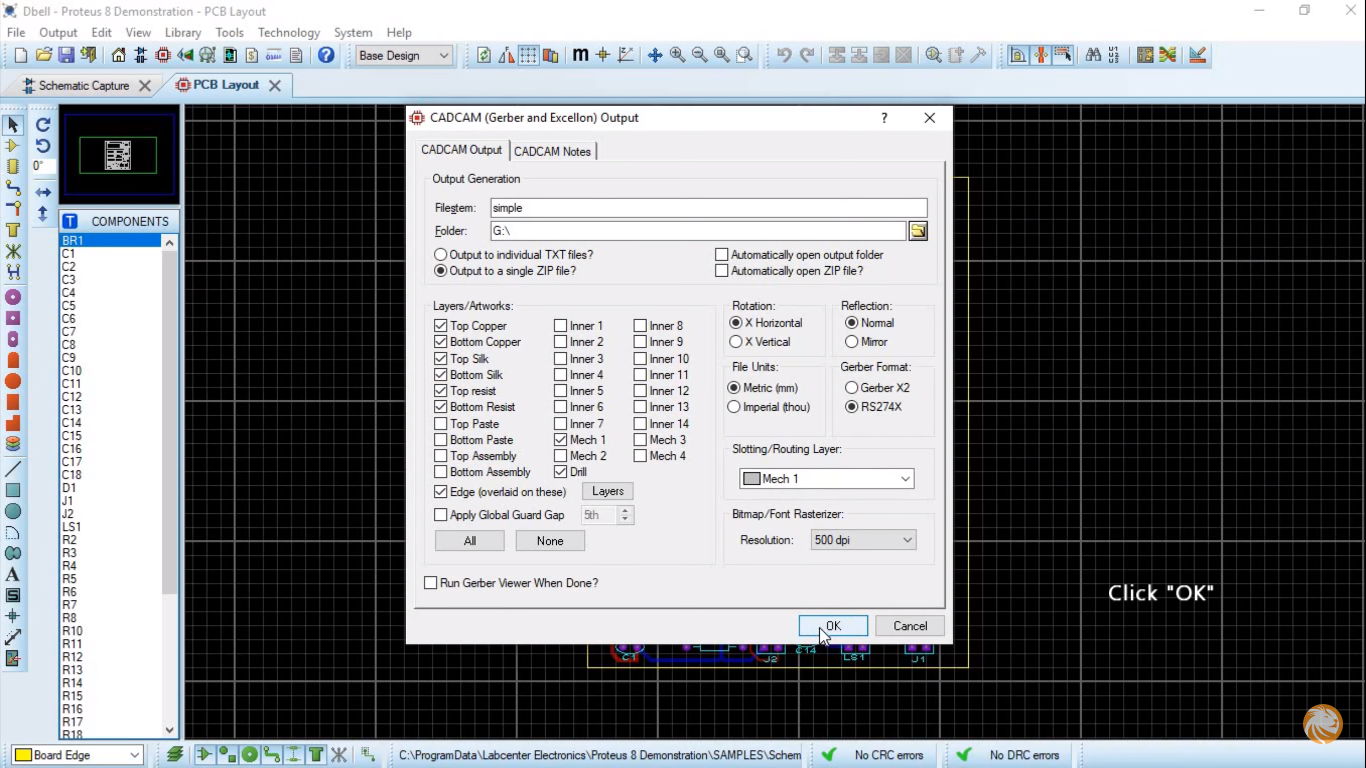
5) All the files will be saved .
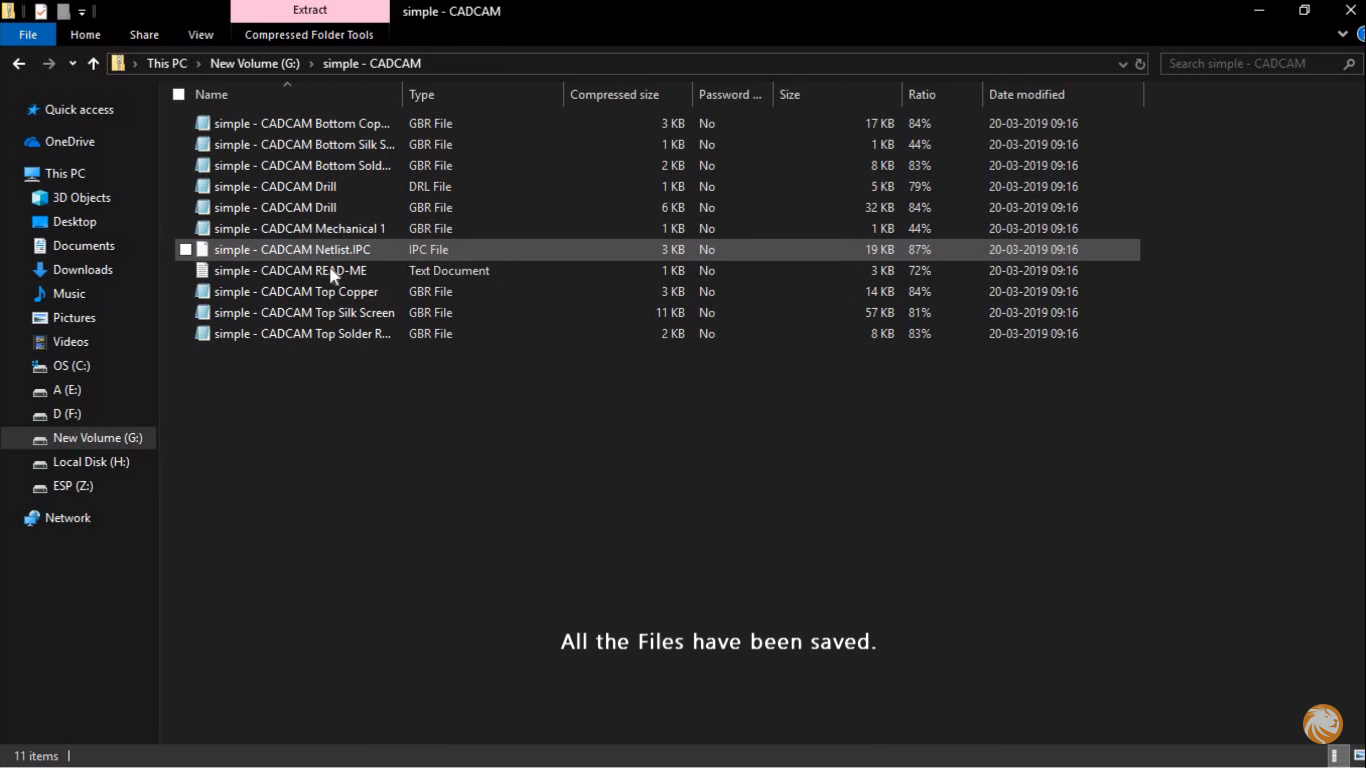
6) Compress all the files into a .Zip file and you are ready to upload this on our platform "Lion
Circuits".