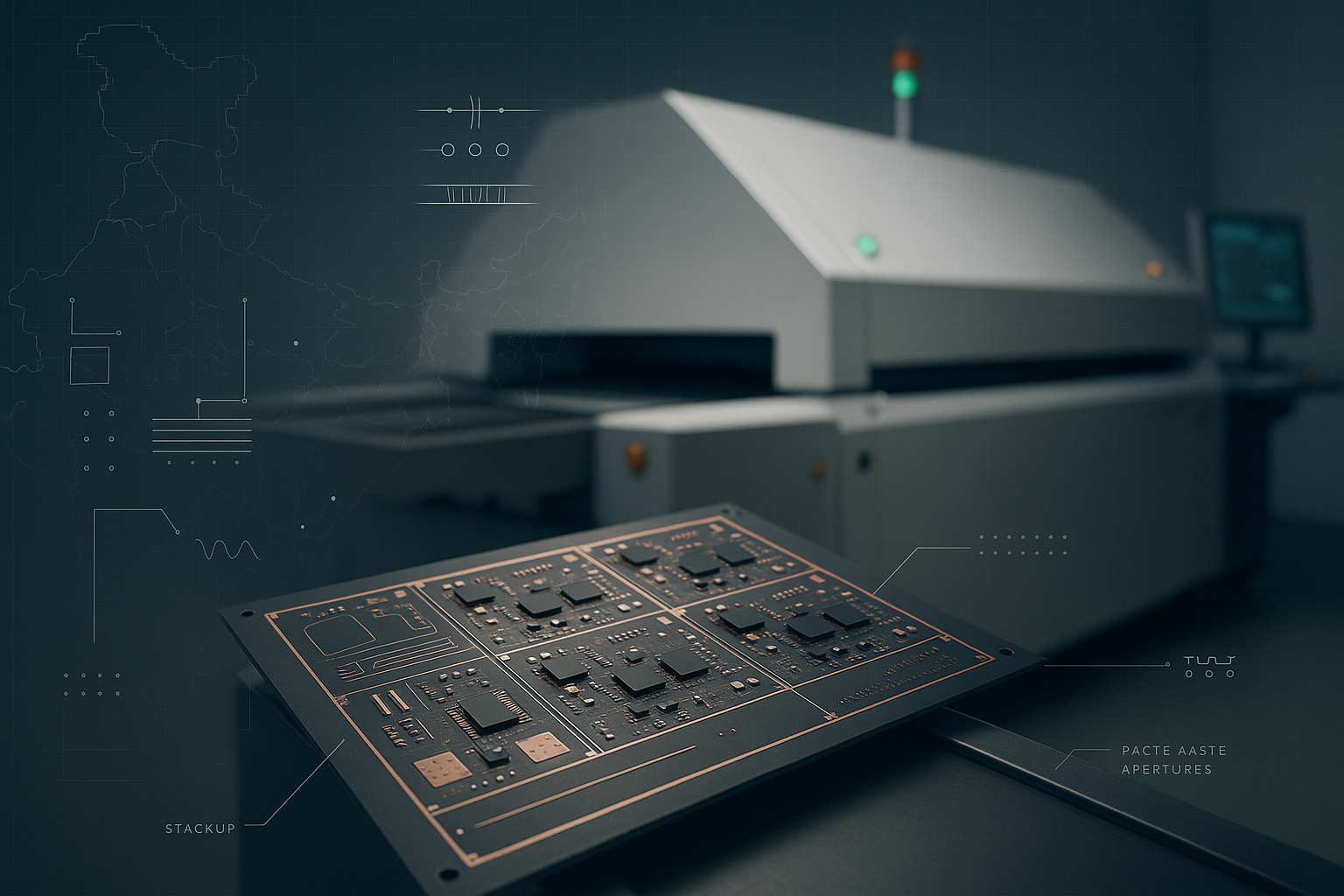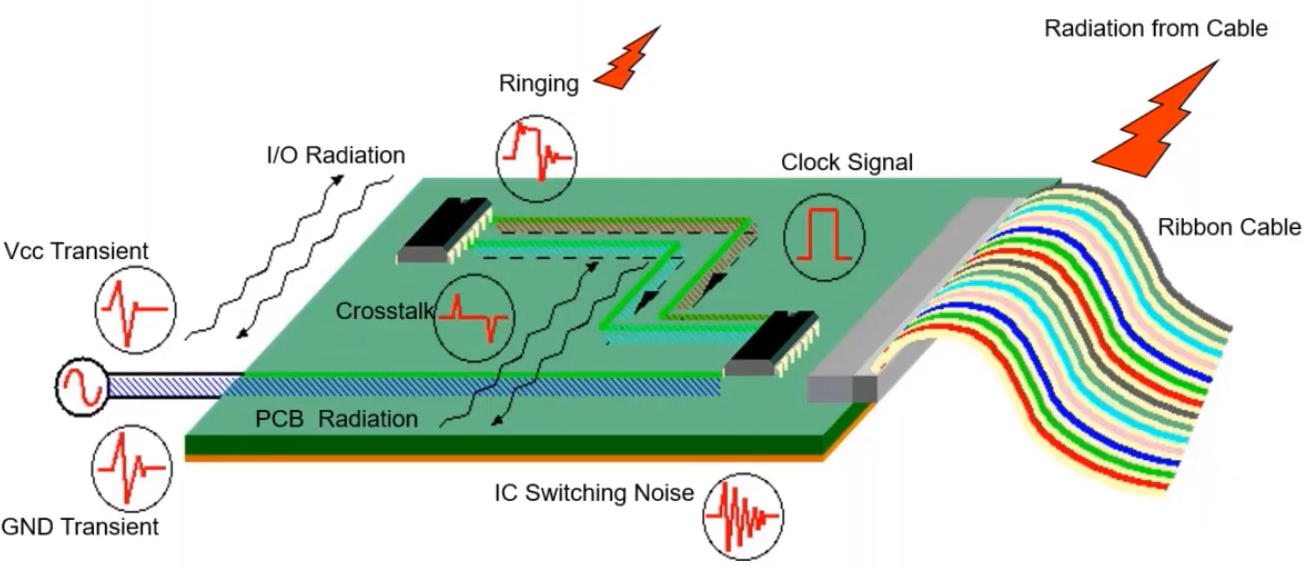Story
The ESP32 Sensor Network is a WiFi/BLE/Bluetooth-based wireless sensor network board that can connect with a variety of sensors. This development board is modular and fits easily into an enclosure!
Applications
- Connect a Temperature Humidity sensor to monitor the Weather/Room abience/
- Use it to control relays and turn on/off your lights, fan, etc.
- Run ML applications like edge impulse or tensor flow lite.
Things Used in the Project
Hardware
- PCB from Lion circuits
- ESP32WROOM32E
- 3.3V TTL
- LM1117-3.3V
- Some capacitors and resistors as per the schematic
Software
- Arduino IDE
Process
Step 1
Assemble the components in the PCB with the schematic as the reference. You can download the PCB files from here to order them from LionCircuits.

You have two MCU options for this PCB. You can go with ESP32WROOM32E or ESP32WROOM32DA. The only difference between them is that ESP32WROOM32DA has a higher range.

Step 2
Now open Arduino IDE or download it from the site. After opening the IDE, you need to install the ESP32 core for the IDE. Press ctrl+comma or open the preference box. Add the below link in the board preferences:
https://dl.espressif.com/dl/package_esp32_index.json
Open the board’s manager once you have finished the above part. Search for ESP32. You can find esp32 by Espressif Systems. Click install. Once you have installed it, you can see like this:

Now you’re good to go!
Step 3

Now connect the TTL to the development board as per the given below connections. Remember that ESP32 works in 3.3V logic and your TTL must be the same.
- TTL - ESP32
- 3.3V - 3.3V
- GND - GND
- Tx - Rx
- Rx - Tx
Once connected, you can see the serial device available in port. Now select the board. Go to Tools - Board - ESP32 Arduino - ESP32 Dev Module.

Everything is set now! You can connect any sensor with the board and send data to clouds like Ubidots, ThingsSpeak, Tago, etc.
Happy Making
%20(1).png)